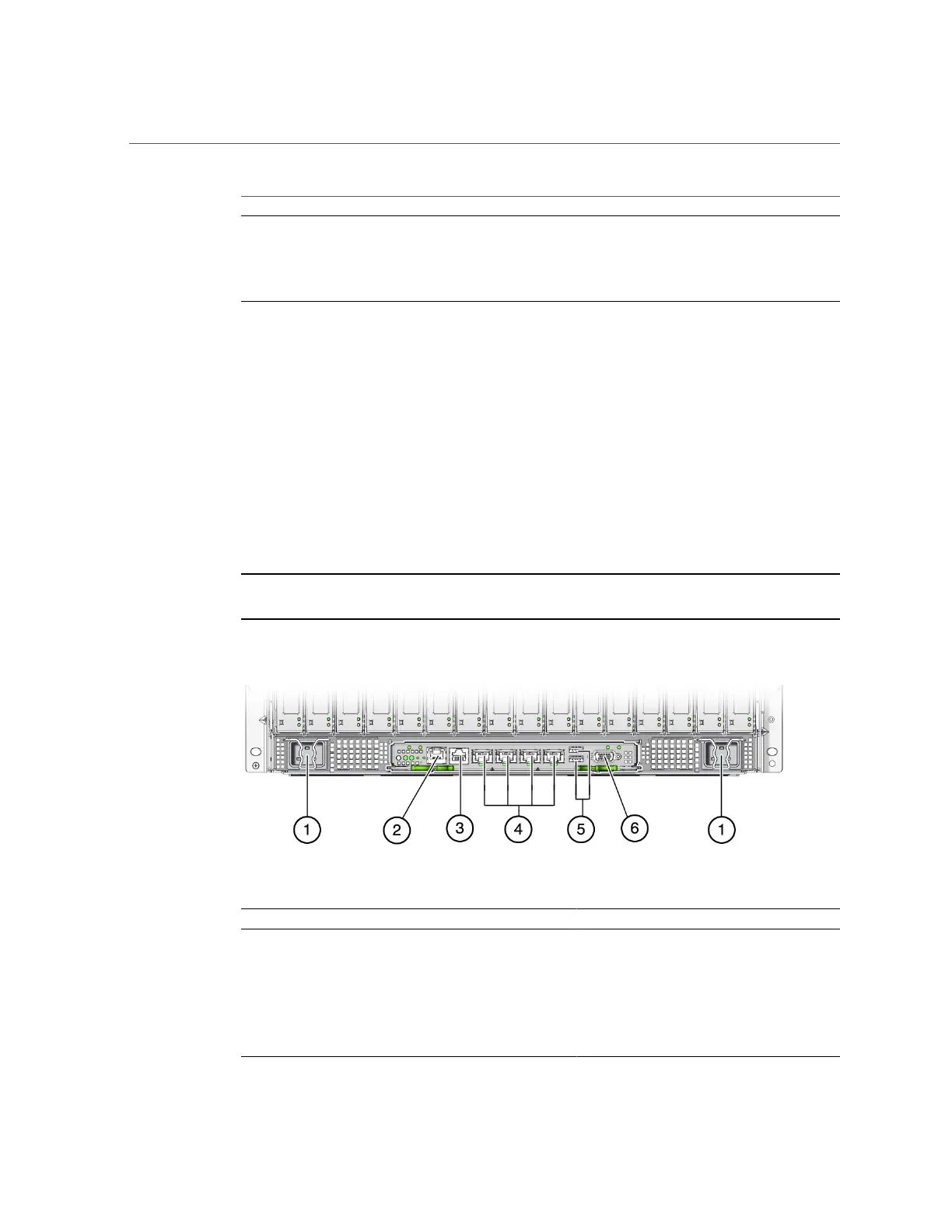Rear Panel Components
14 SPARC T5-4 Server Installation Guide • July 2015
No. Description
1 Power button
2 VGA port
3 SER MGT port
4 USB 3.0 ports
Related Information
■
“Cabling Requirements” on page 55
■
“Server Overview” on page 12
■
“Rear Panel Components” on page 14
Rear Panel Components
Note - You must follow the proper sequence when connecting cables to the server. Do not
connect the power cords until all data cables have been connected.
No. Description Links
1 Power supply unit AC inputs
2 NET MGT RJ-45 network port “NET MGT Port” on page 59
3 SER MGT RJ-45 serial port “SER MGT Ports” on page 58
4 Network 10GbE ports: NET0—NET3 “Gigabit Ethernet Ports” on page 60
5 USB 3.0 ports “USB Ports” on page 57
6 VGA port “VGA Port” on page 60
