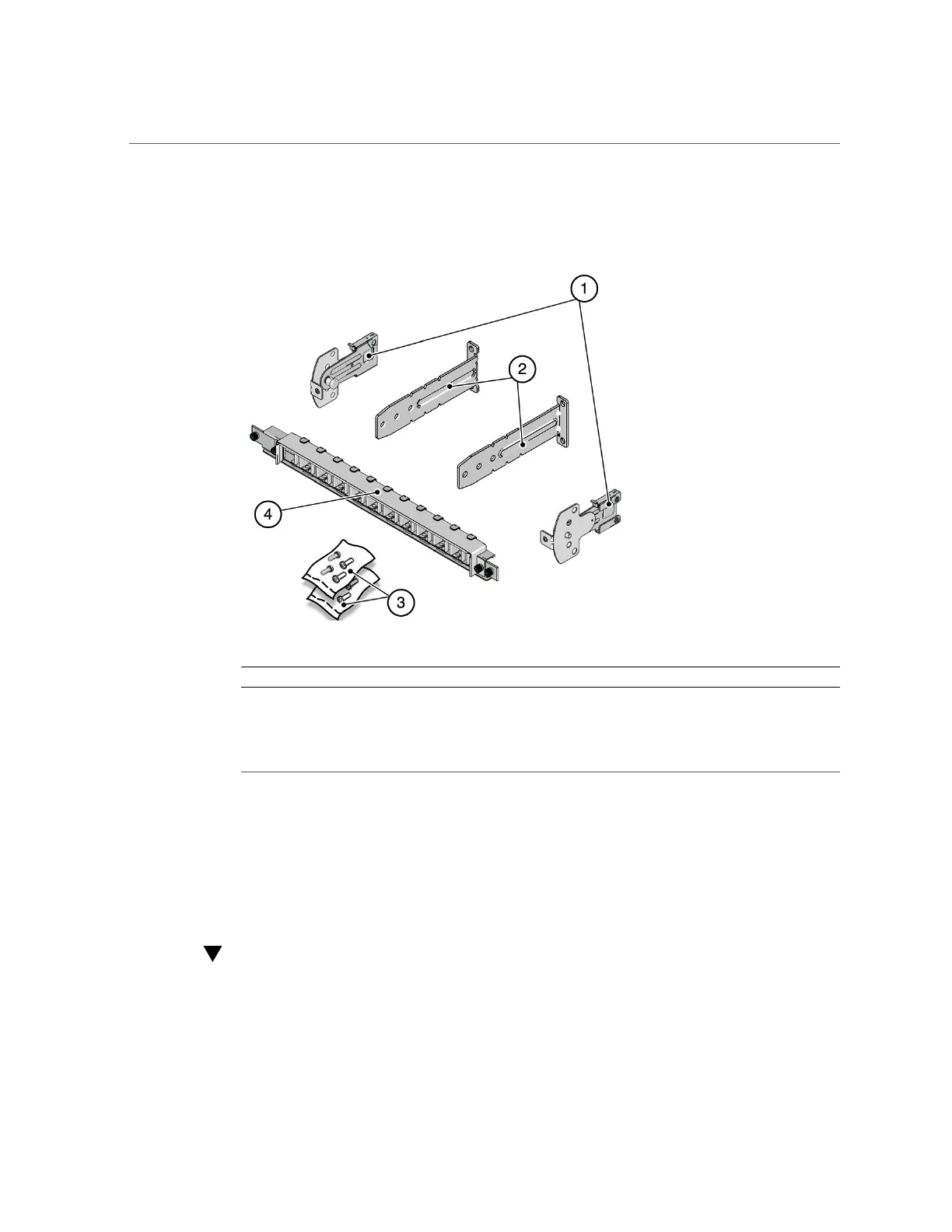Install the CMA (Multi-piece CMA)
46 SPARC T5-4 Server Installation Guide • July 2015
CMA Kit (Multi-piece CMA, Part Number 7041990)
No. Description
1. Swivel clips
2. L brackets
3. Fasteners
4. CMA
Related Information
■
“Determine Correct Rackmount Hardware” on page 36
■
“Install the CMA Comb” on page 44
■
“Secure Cables Using the CMA” on page 64
Install the CMA (Multi-piece CMA)
You will be installing the multi-piece CMA. For installation of the single-unit CMA comb, see
“Install the CMA Comb” on page 44.
The CMA is attached to the rear posts of the rack.
