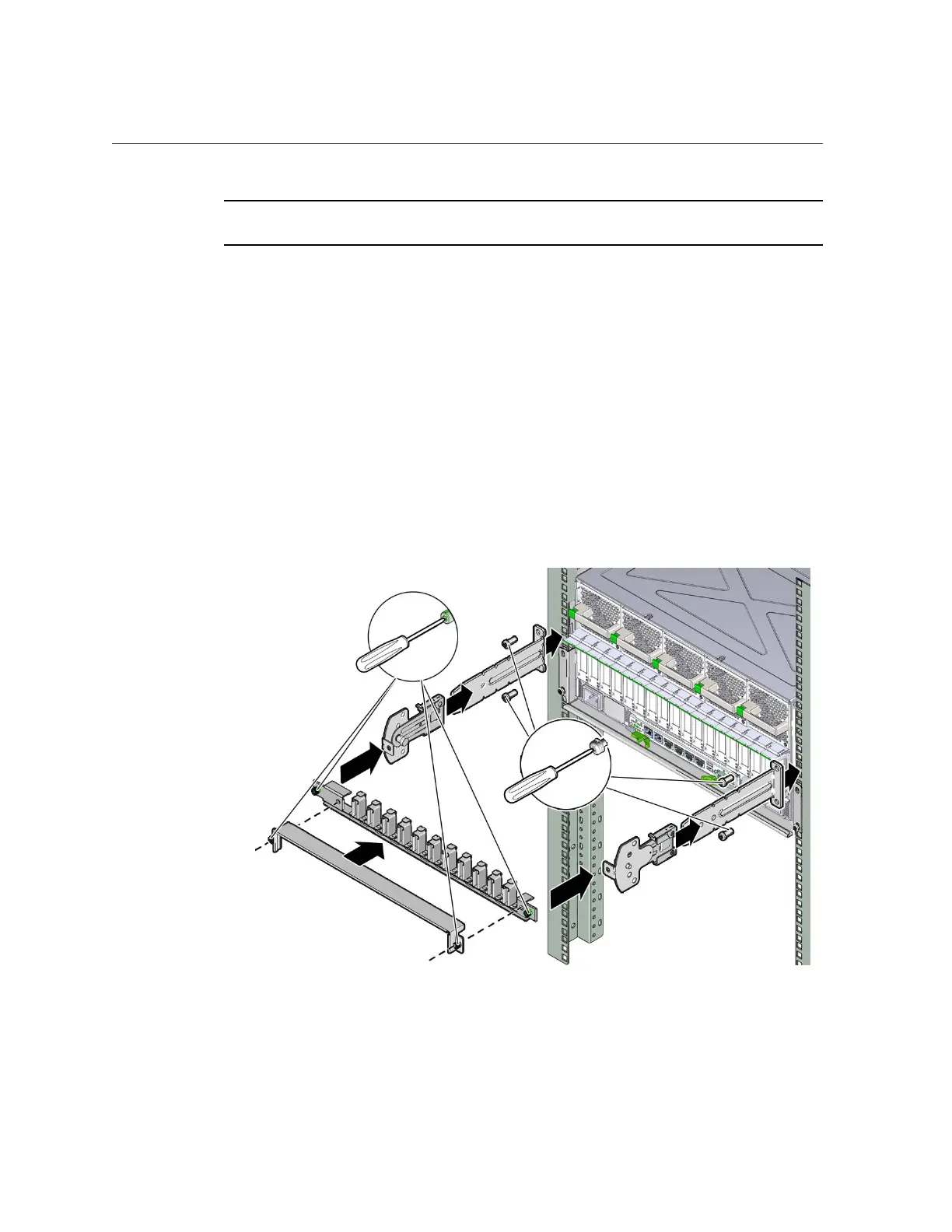Install the CMA (Multi-piece CMA)
Installing the Server 47
Note - The CMA installation might block some of the power outlets in the rack, making them
unavailable.
1.
Install the L brackets at the rear.
The brackets are marked “Left” and “Right” as viewed from the back of the server.
Repeat for left and right sides:
a.
Identify the left and right side brackets.
b.
Remove the two middle screws from the rackmount adapter.
c.
Place the bracket over the center two mounting holes.
d.
Secure each mounting bracket with two No. 2 Phillips screws.
2.
Slide the left and right swivel clips into the left and right Lbrackets.
3.
Secure the CMA with the two captive screws.
