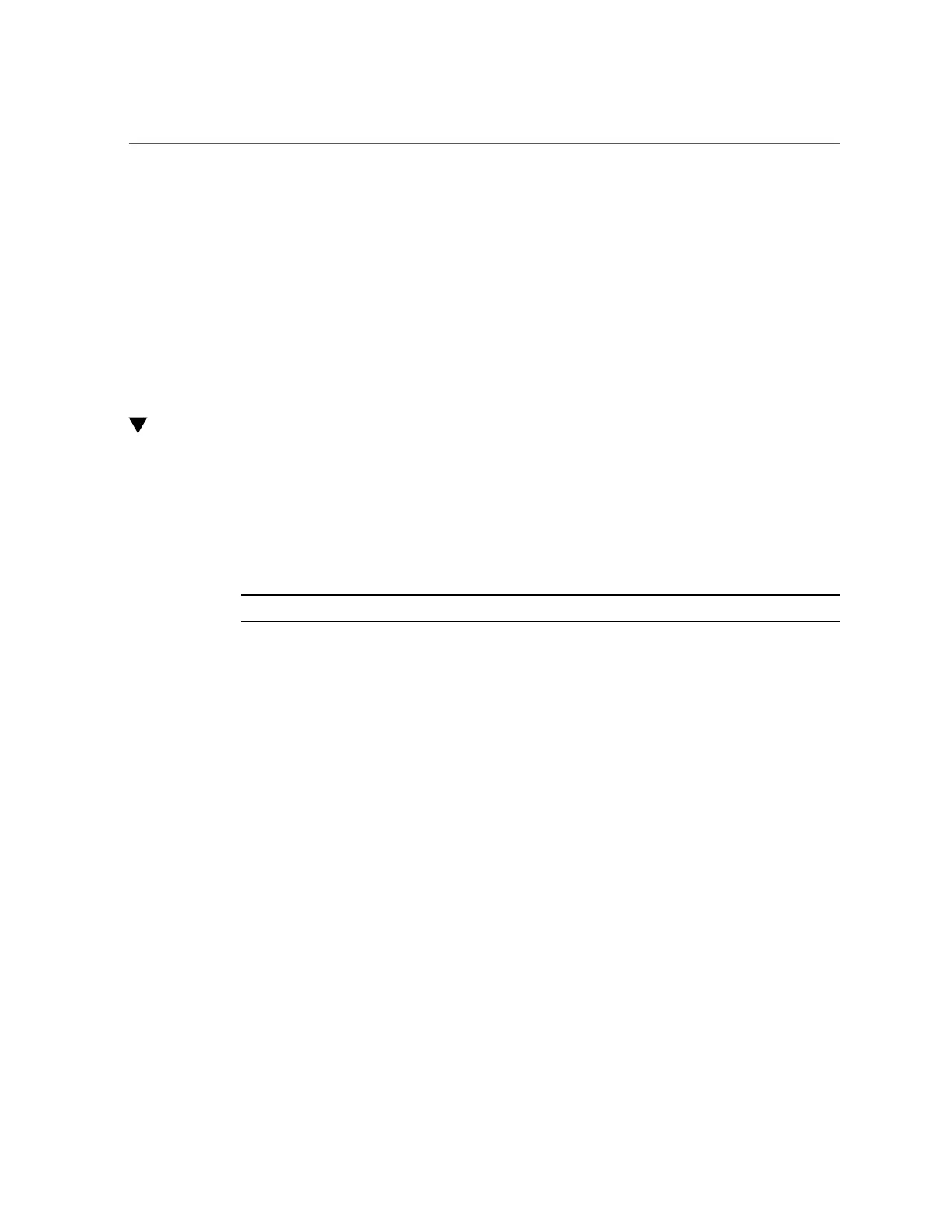Assign a Static IP Address to the NET MGT Port
80 SPARC T5-4 Server Installation Guide • July 2015
Copyright (c) 2013 Oracle and/or its affiliates. All rights reserved.
->
Related Information
■
Servers Administration
■
“Rear Panel Components” on page 14
■
“Cabling Requirements” on page 55
■
Oracle ILOM documentation
Assign a Static IP Address to the NET MGT Port
If you plan to connect to the SP through its NET MGT port, the SP must have a valid IP
address.
By default, the server is configured to obtain an IP address from DHCP services in your
network. If the network your server is connected to does not support DHCP for IP addressing,
perform this procedure.
Note - To configure the server to support DHCP, refer to the Oracle ILOM documentation.
1.
Set the SP to accept a static IP address.
-> set /SP/network pendingipdiscovery=static
Set 'pendingipdiscovery' to 'static'
2.
Set the IP address for the SP.
Oracle ILOM is shipped with IPv4 DHCP and IPv6 Stateless default network settings.
a.
To change the default IPv4 DHCP property and set property values for a
static IPv4 address, type IPv4_address.
b.
To change the default IPv6 DHCP property and set property values for a
static IPv6 address, type IPv6_address.
This setting configures the host to stop at the ok prompt instead of automatically booting
the preinstalled OS.
-> set /SP/network pendingipaddress=service-processor-IPaddr
Set 'pendingipaddress' to ' service-processor-IPaddr'
For more information about the administration tasks such as modifying default network
connectivity settings, refer to the Oracle ILOM documentation.
