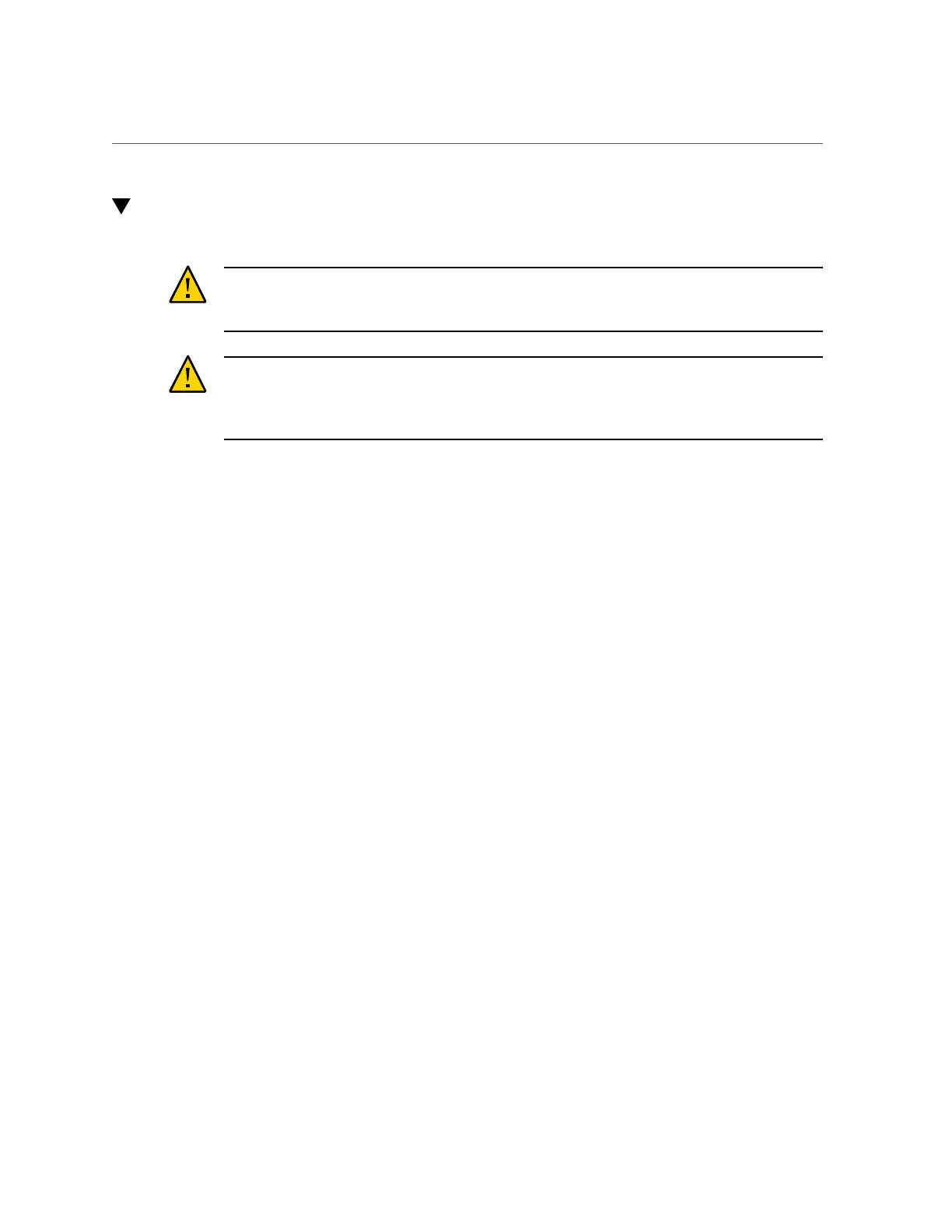Install the Server
Installing the Server 53
Install the Server
Caution - Do not attempt to move the server alone without a lift. For a one-person installation,
all the components must be removed and a lift must be used. For a two-person installation, all
the components must be removed and a lift is optional.
Caution - There are two rail kits for the SPARC T5-4 server. If you have installed the old rail
kit (part number 350-1662-02) without the shipping brace, you cannot ship the server in the
rack. If you have installed the new rail kit (part number 7069640) with the shipping braces,
there is no restriction on shipping the server in a rack.
1.
Prior to installing the server, confirm that you have removed all of the processor
modules, the main module, the power supplies and the fan modules.
For instructions on how to remove these components, refer to the service manual.
2.
If using a mechanical lift, ensure the lift is level and stable.
3.
Lift the server up to the correct height.
4.
Slide the server into the rack.
