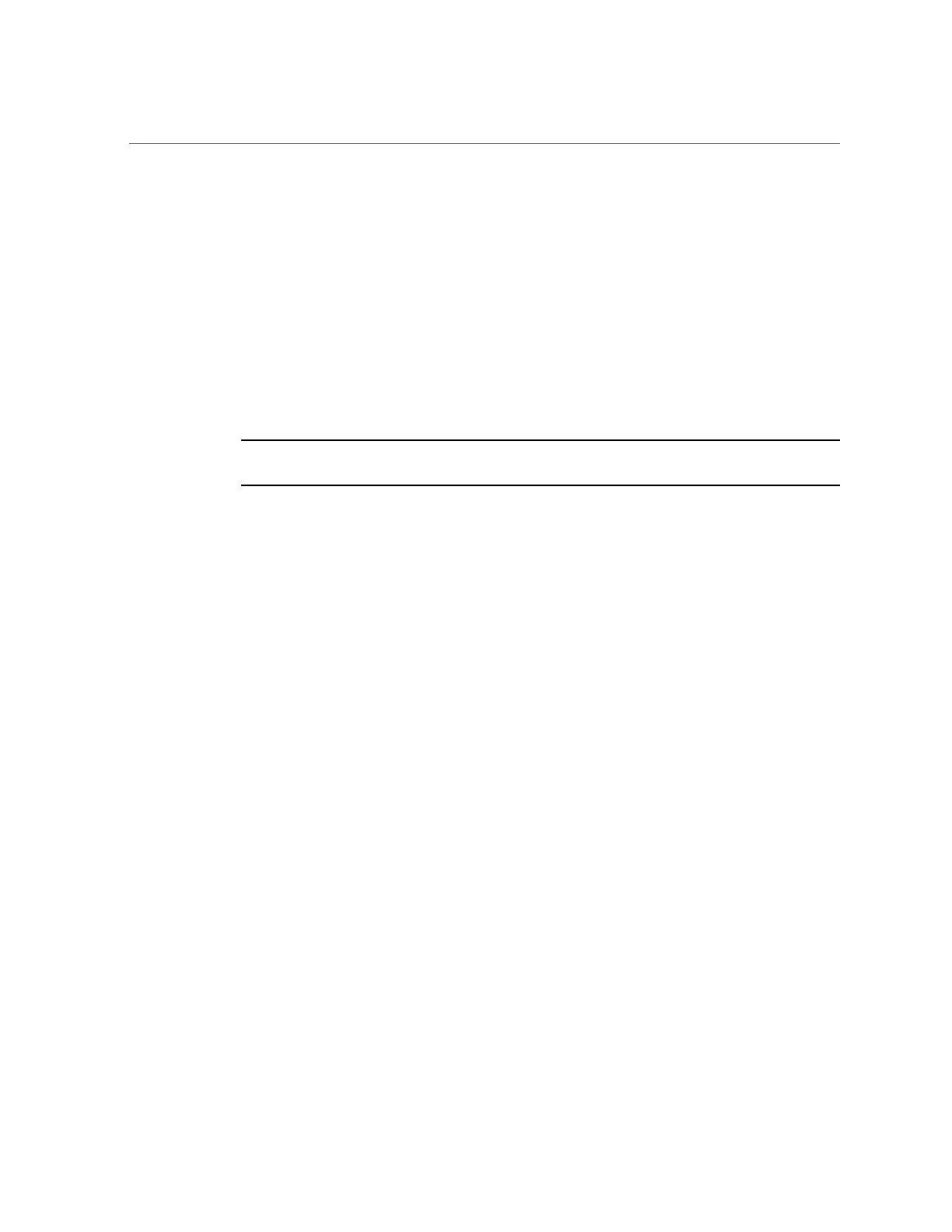Installing the CMA
42 SPARC T5-4 Server Installation Guide • July 2015
■
“Rack Compatibility ” on page 30
■
“Rack Cautions” on page 31
Installing the CMA
The cable management assembly is an optional kit for managing and routing power and data
cables attached to the back of the server. There are two types of CMAs and rail kits. Determine
which type you have for applicable installation instructions.
Note - This server with the multi-piece CMA (part number 7041990) attached will fit only into
a 1200-mm rack.
These topics provide the information and tasks needed to install the CMA:
■
“CMA Kit (CMA Comb, Part Number 7069793)” on page 43
■
“Install the CMA Comb” on page 44
■
“CMA Kit (Multi-piece CMA, Part Number 7041990)” on page 46
■
“Install the CMA (Multi-piece CMA)” on page 46
■
“Secure Cables Using the CMA” on page 64
Related Information
■
“Rackmount Kit (Part number 7069640)” on page 32
■
“Rackmount Kit (Part number 350-1662-02)” on page 34
■
“Determine Correct Rackmount Hardware” on page 36
■
“CMA Kit (CMA Comb, Part Number 7069793)” on page 43
■
“CMA Kit (Multi-piece CMA, Part Number 7041990)” on page 46
■
“Secure Cables Using the CMA” on page 64
