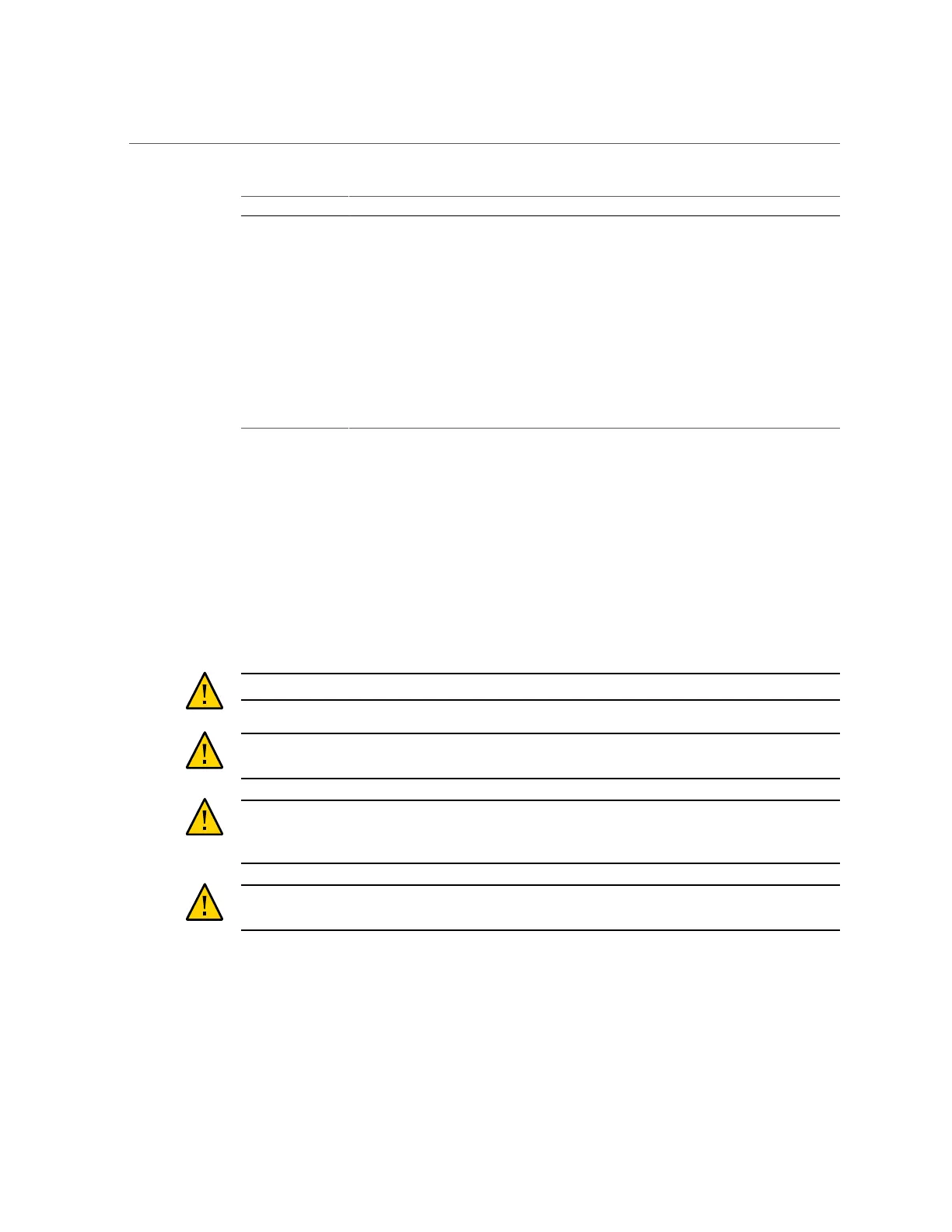Handling Precautions
26 SPARC T5-4 Server Installation Guide • July 2015
No. Description
1. Server
2. AC power cords (2)
3. RJ-45 to DB-25 crossover adapter
4. RJ-45 to DB-9 crossover adapter
5. Print document kit
6. Antistatic wrist strap
7. Ethernet cables (2)
8. Rackmounting kit
9. CMA
10. Rack Buddy template
Related Information
■
“Shipping Kit (Part Number 7069640)” on page 23
■
“Server Overview” on page 12
■
“Rackmount Kit (Part number 350-1662-02)” on page 34
Handling Precautions
Caution - Deploy the anti-tilt bar on the equipment rack before beginning an installation.
Caution - Always load equipment into a rack from the bottom up so that it will not become top-
heavy and tip over.
Caution - Do not attempt to move the server alone without a lift. For a one-person installation,
the main components must be removed and a lift must be used. For a two-person installation,
the main components must be removed and a lift is optional.
Caution - Always communicate your intentions clearly before, during, and after each step of the
rackmounting procedure to minimize confusion.
Related Information
■
“Physical Specifications” on page 17
■
“ESD Precautions” on page 27
■
“Installing the Server”
