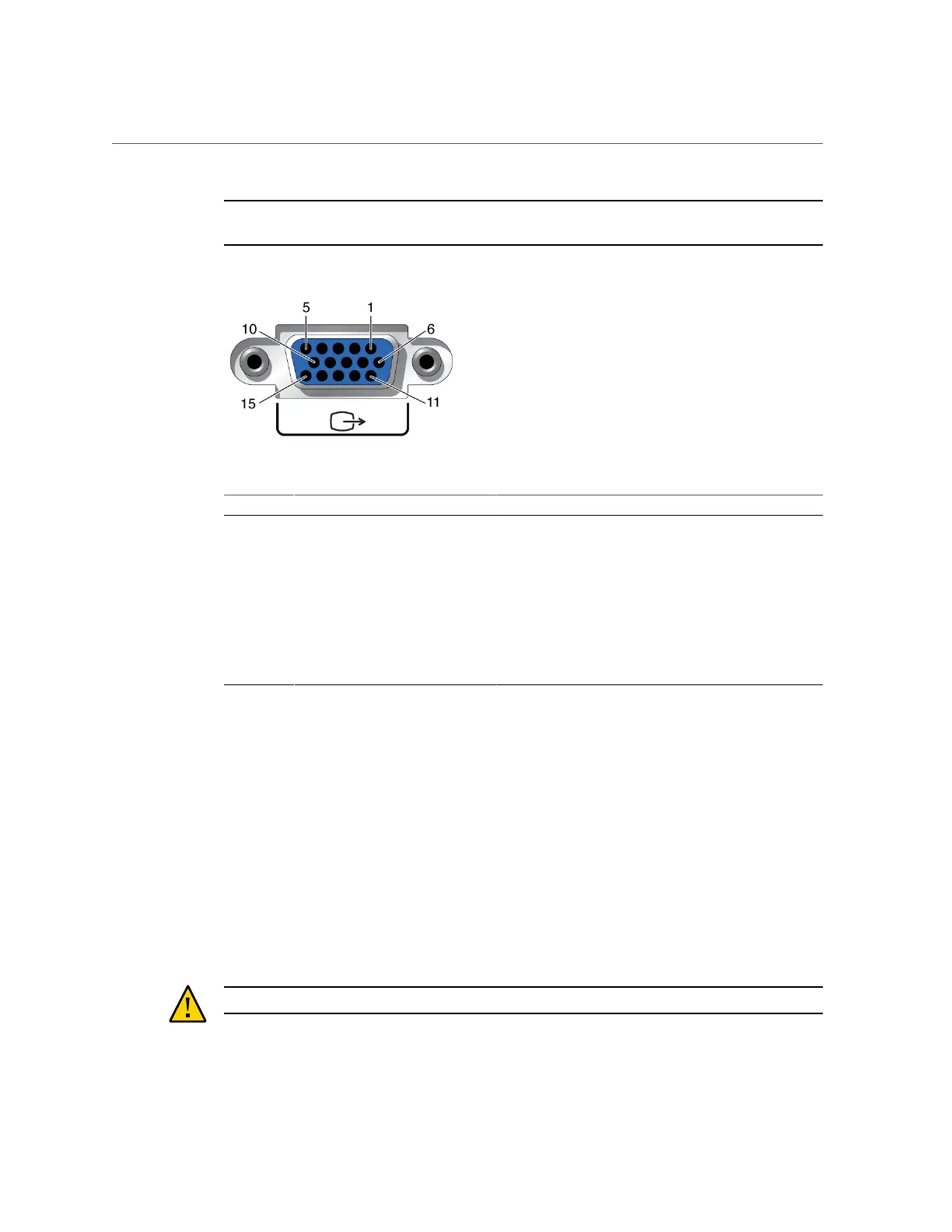Connecting Data and Management Cables
Connecting the Server Cables 61
Note - The cable length used to connect between the monitor and the VGA port should not be
over 6 meters.
Pin Signal Description Pin Signal Description
1 Red Video 9 [KEY]
2 Green Video 10 Sync Ground
3 Blue Video 11 Monitor ID - Bit 1
4 Monitor ID - Bit 2 12 VGA 12C Serial Data
5 Ground 13 Horizontal Sync
6 Red Ground 14 Vertical Sync
7 Green Ground 15 VGA 12C Serial Clock
8 Blue Ground
Related Information
■
“Rear Panel Components” on page 14
■
“Cabling Requirements” on page 55
■
“Connecting the Server Cables”
Connecting Data and Management Cables
After you have connected these cables, see “Powering On the Server for the First Time” before
connecting the AC power cords.
Caution - Use only the power cords provided with the server.
■
“Connect the SER MGT Cable” on page 62
