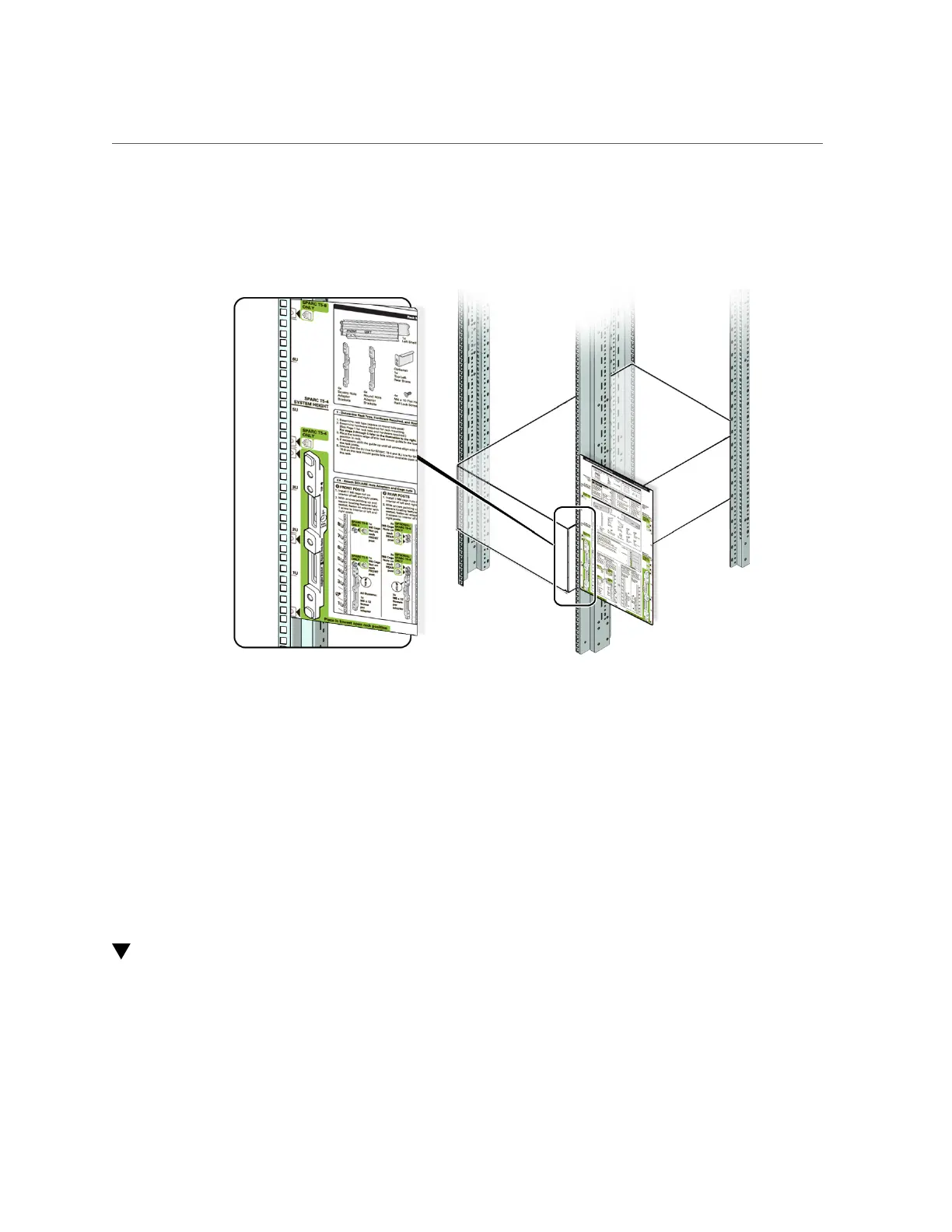Install the Rackmount Hardware
Installing the Server 37
The bottom edge of the template corresponds to the bottom edge of the server. Measure up from
the bottom of the template.
3.
Mark the mounting holes for the front shelf rails.
4.
Mark the mounting holes for the rear shelf rails.
Related Information
■
“Rackmount Kit (Part number 7069640)” on page 32
■
“Rackmount Kit (Part number 350-1662-02)” on page 34
■
“Rack Compatibility ” on page 30
■
“Determine Correct Rackmount Hardware” on page 36
■
“Install the Rackmount Hardware” on page 37
Install the Rackmount Hardware
1.
Repeat the following steps for both the left and right front mounting points:
a.
Place the adapter bracket in the marked location.
