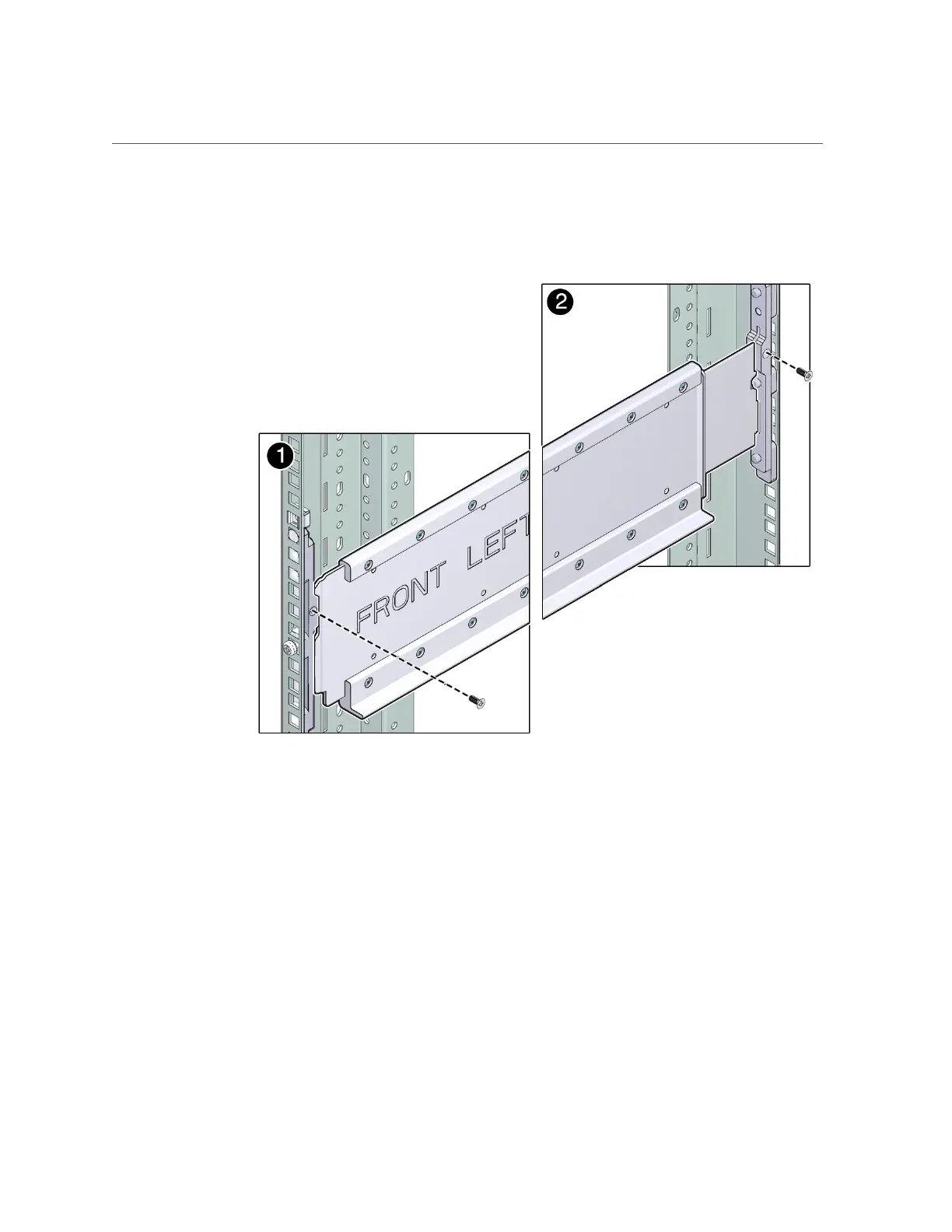Install the Rackmount Hardware
Installing the Server 41
g.
Secure each shelf rail with two rail lock screws (one M4 x 10 flat head screw
on each adapter bracket).
4.
Consider your next step.
■
If you are installing a CMA, see “Installing the CMA” on page 42.
■
If you are installing the server into an equipment rack that will be
shipped to another location, see “Installing the Shipping Brace
Assembly” on page 48.
■
If you are installing the server, see “Installing the Server”.
Related Information
■
“Rackmount Kit (Part number 7069640)” on page 32
■
“Rackmount Kit (Part number 350-1662-02)” on page 34
