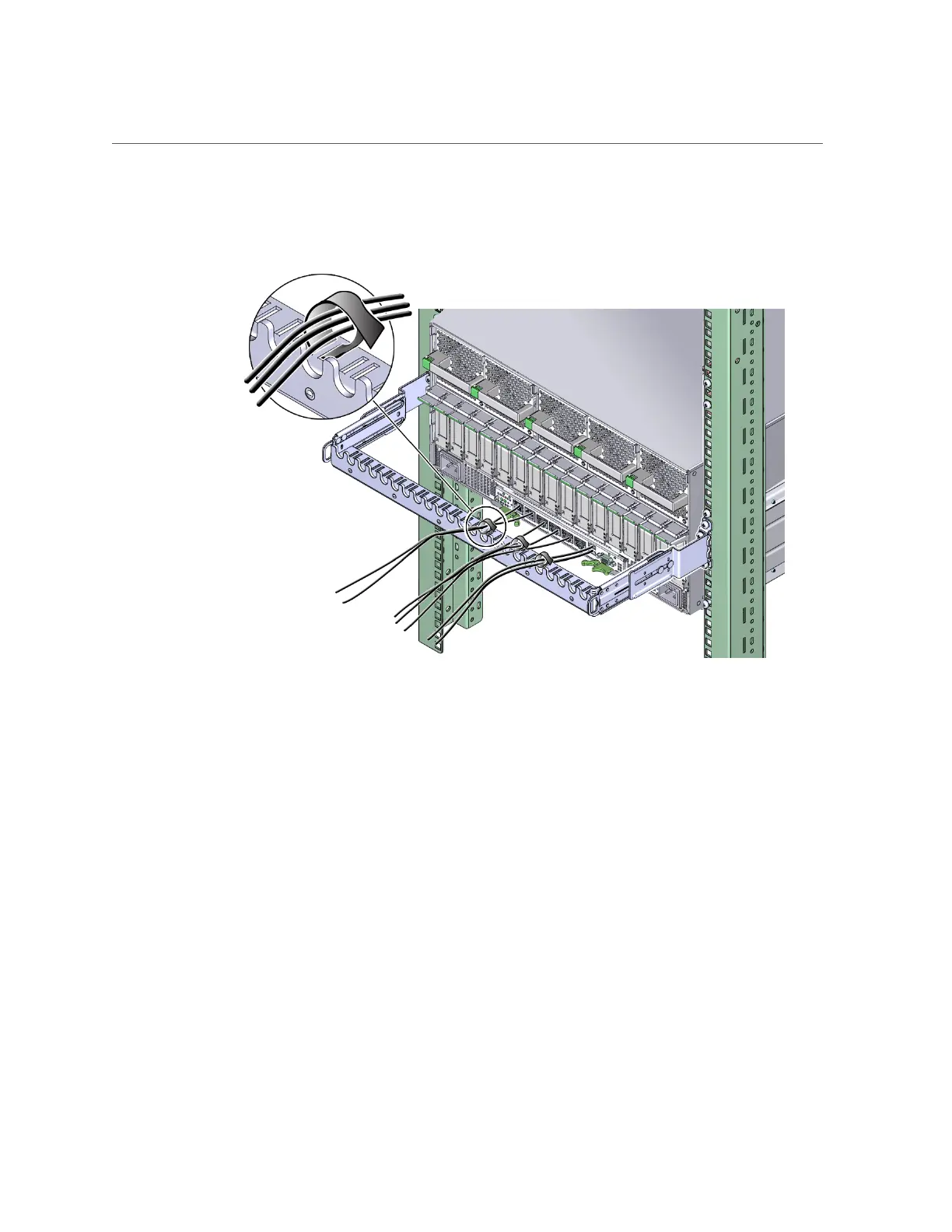Secure Cables Using the CMA
Connecting the Server Cables 65
The CMA cover is secured with two No. 2 Phillips screws.
2.
Place the system cables into the appropriate slots in the CMA.
See “Connecting the Server Cables”.
3.
Install the CMA cover.
Secure the cover using two No. 2 Phillips screws.
Related Information
■
“CMA Kit (CMA Comb, Part Number 7069793)” on page 43
■
“Cabling Requirements” on page 55
