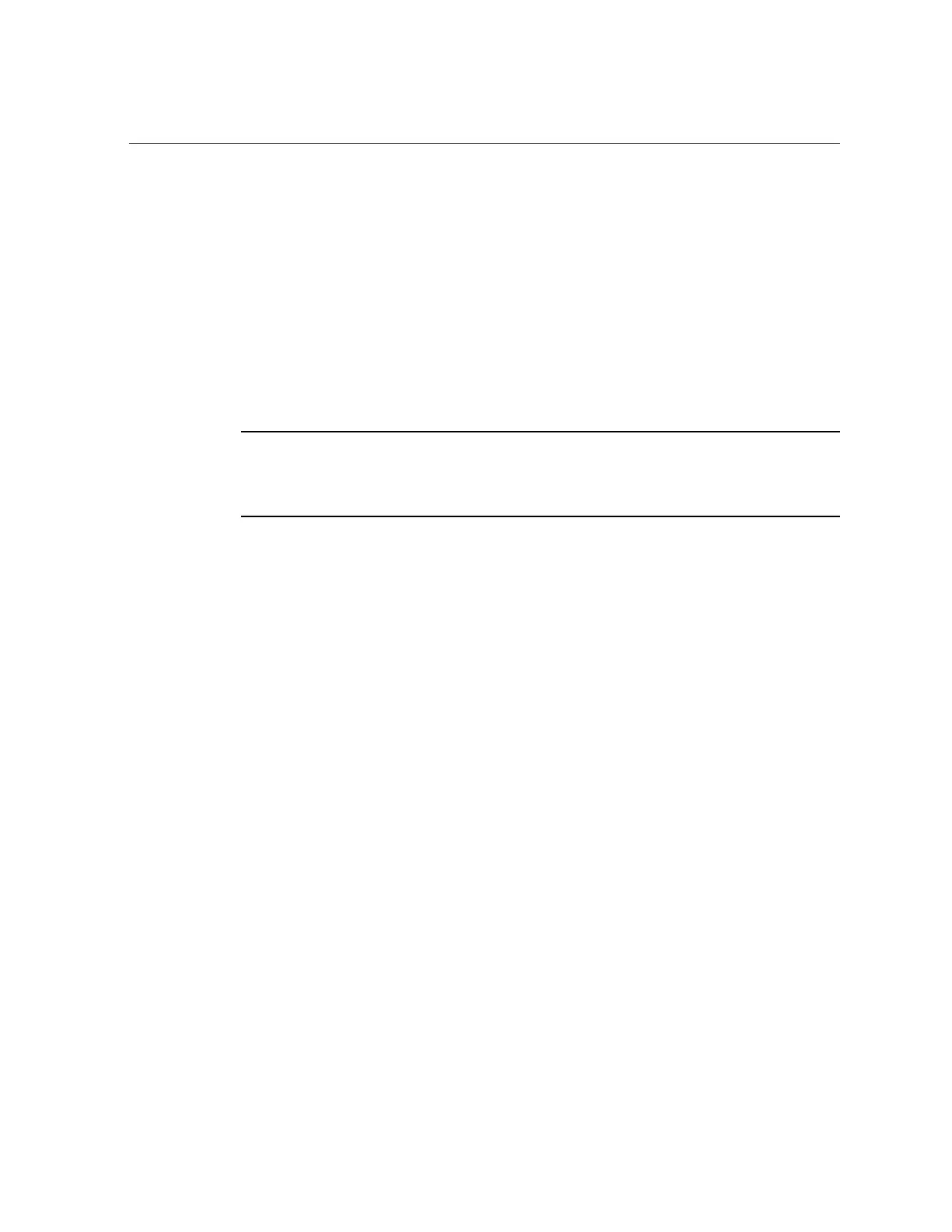Reach a State to Install a Fresh OS (Oracle ILOM CLI)
74 SPARC T5-4 Server Installation Guide • July 2015
-> set /HOST/bootmode script="setenv auto-boot? false"
This setting prevents the server from booting from the preinstalled OS. When you use
bootmode, the change applies only to a single boot and expires in 10 minutes if the power on the
host is not reset.
3.
When you are ready to initiate the OS installation, reset the host.
-> reset /System
Are you sure you want to reset /System (y/n)? y
Performing reset on /System
Note - In Oracle ILOM 3.1, the name space for /SYS was replaced with /System. You can use
the legacy name in command at any time, but to expose the legacy name in the output, you must
enable it with -> set /SP/cli legacy_targets=enabled. For more information, see the Oracle
ILOM 3.1 documentation.
4.
Switch communication to the server host.
-> start /HOST/console
Are you sure you want to start /HOST/console (y/n)? y
Serial console started. To stop, type #.
The server might take several minutes to complete POST, and then the OpenBoot prompt (ok) is
displayed.
5.
Boot from the appropriate boot media for your installation method.
For more information, refer to the Oracle Solaris installation guide that corresponds to your
desired release and installation method.
■
Installing Oracle Solaris 11 Systems, comparing installation options at:
http://www.oracle.com/goto/Solaris11/docs
■
Oracle Solaris 10 Installation Guide: Planning for Installation and Upgrade, choosing an
Oracle Solaris installation method at:
http://www.oracle.com/goto/Solaris10/docs
For a list of valid boot commands, type:
{0} ok help boot
boot <specifier> ( -- ) boot kernel ( default ) or other file
Examples:
boot - boot kernel from default device.
Factory default is to boot
from DISK if present, otherwise from NET.
