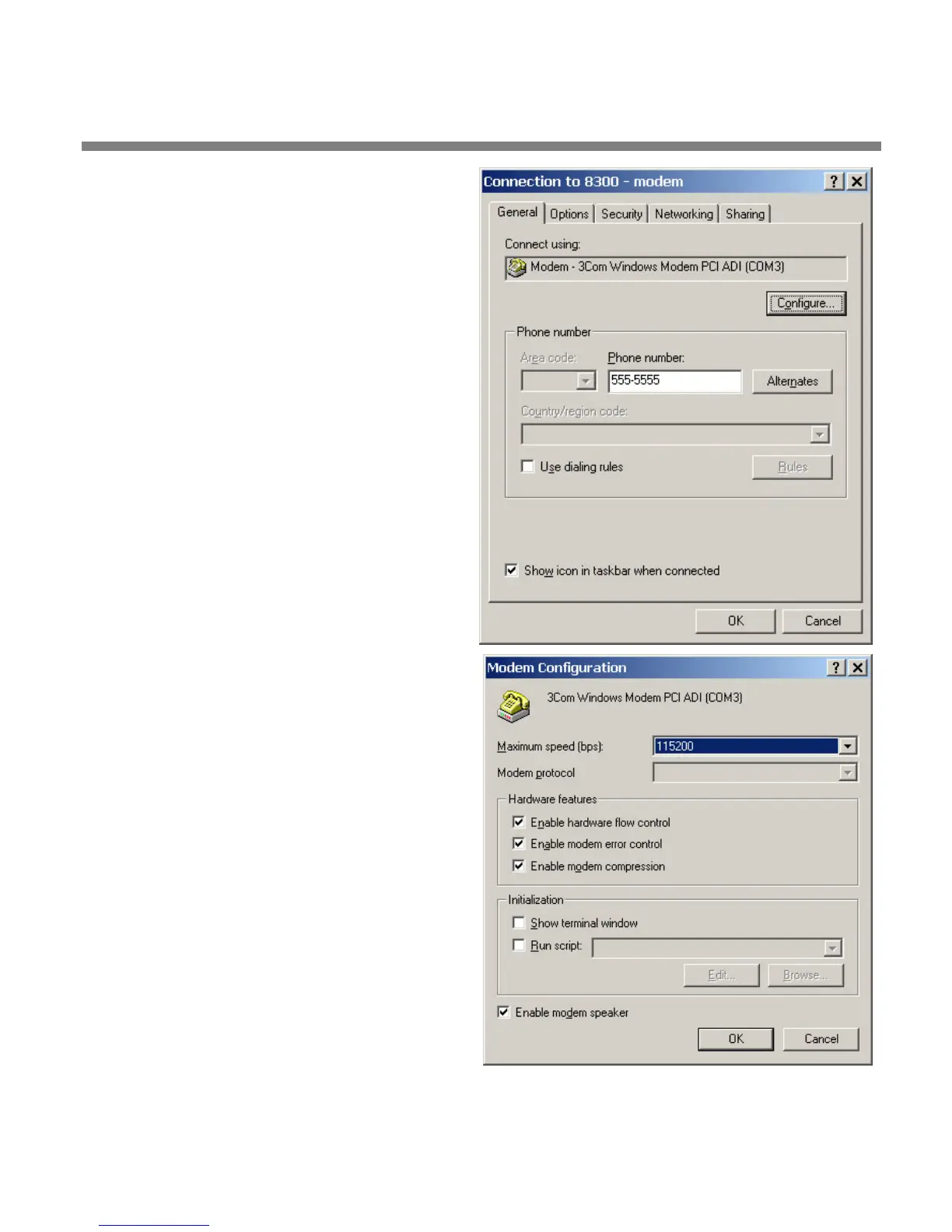OPTIMOD SURROUND PROCESSOR INSTALLATION
2-81
b) Click the “General” tab.
c) In the “Connect using” field, select
the modem you will be using to make
the connection on the PC side.
d) Click “Configure.”
e) Set “Maximum speed (bps)” to
“115200.”
f) Check “Enable hardware flow
control.”
g) Check “Enable modem error control.”
h) Check “Enable mcdem compression.”
i) Make sure that all other boxes are not
checked.
j) Click “OK.”
