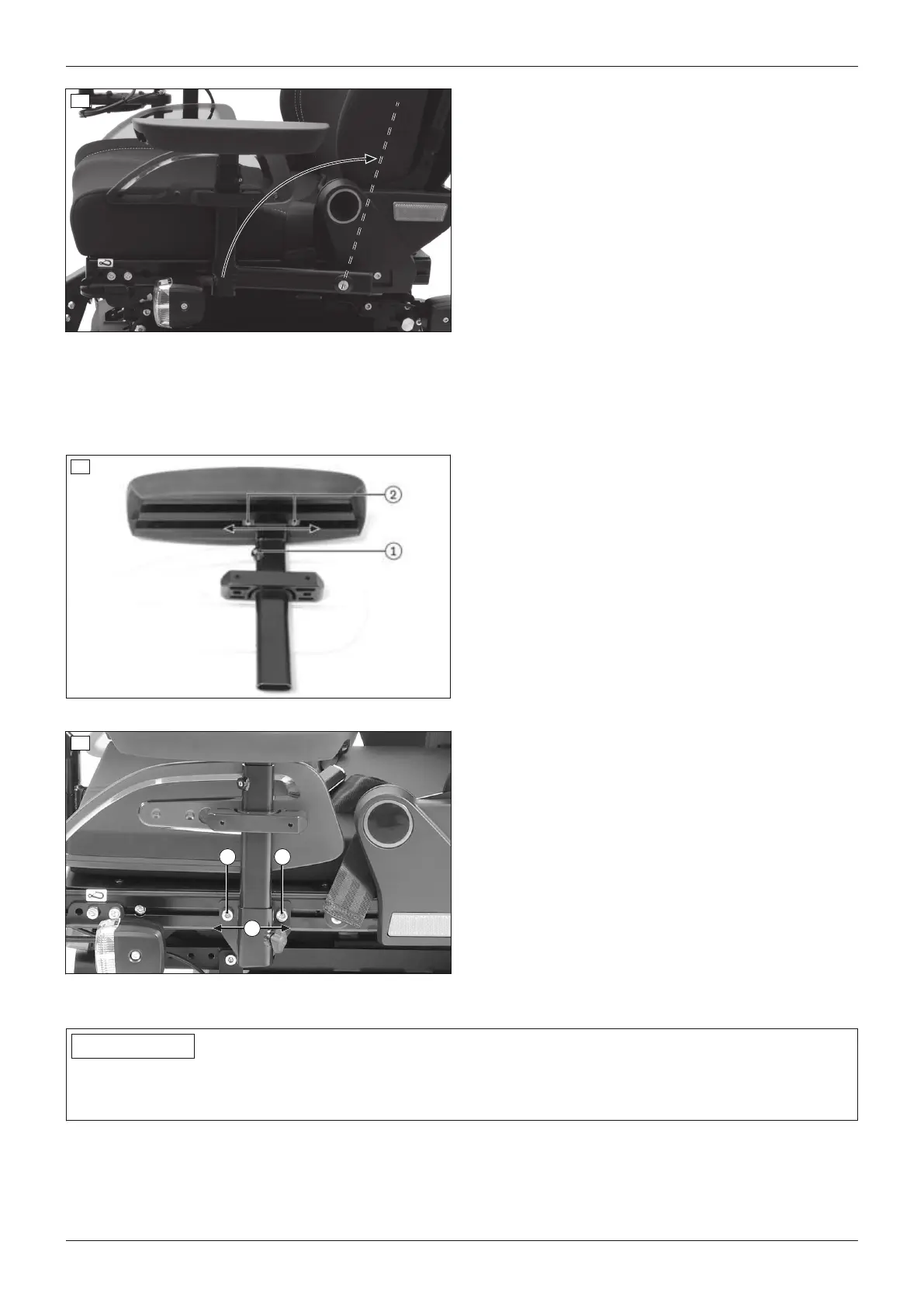7
Elevating the side panel
1) Turn the control device off.
2) Grasp the arm support with your hand.
3) Swivel up the side panel all the way to the stop (see
fig.7).
Moving the side panel back to the front
1) Grasp the arm support with your hand.
2) Move the side panel back to the front all the way to
the stop. Guide the side panel as you do so and do
not let it fall down.
3) Turn the control device back on.
7.2.3 Adjusting the side panels
The height of the armrests, the forearm length and the clothing protector can be subsequently adapted.
The height of the armrests, the forearm length and the depth position of the side panel can be subsequently adap
ted.
8
Adjusting the armrest height
1) Loosen the Allen head screw on the side panel
mounting (see fig.8, item1).
2) Slide the armrests up or down to the desired posi
tion.
3) Re-tighten the Allen head screw.
Adjusting the armrest to the forearm length
1) Loosen the 2 Allen head screws on the underside of
the armrest (see fig.8, item2).
2) Push the armrest to the front or back into the
desired position.
3) Tighten the 2 Allen head screws.
9
Adjusting the side panel depth
1) Loosen the 2 Allen head screws on the side panel
mounting (see fig.9, item1).
2) Slide the side panels on the seat profiles as needed
(see fig.9, item2).
3) Firmly re-tighten the 2 Allen head screws to 6Nm.
7.2.4 Adjusting the control panel position
INFORMATION
By default, the control panel is mounted on the side specified in the order. It can also be mounted on the other
side of the power wheelchair later on if the user so desires. Please contact the qualified personnel who delivered
the product to you.
The depth and height of the control panel position is subsequently adjustable.
19490E75=1_C
Use
