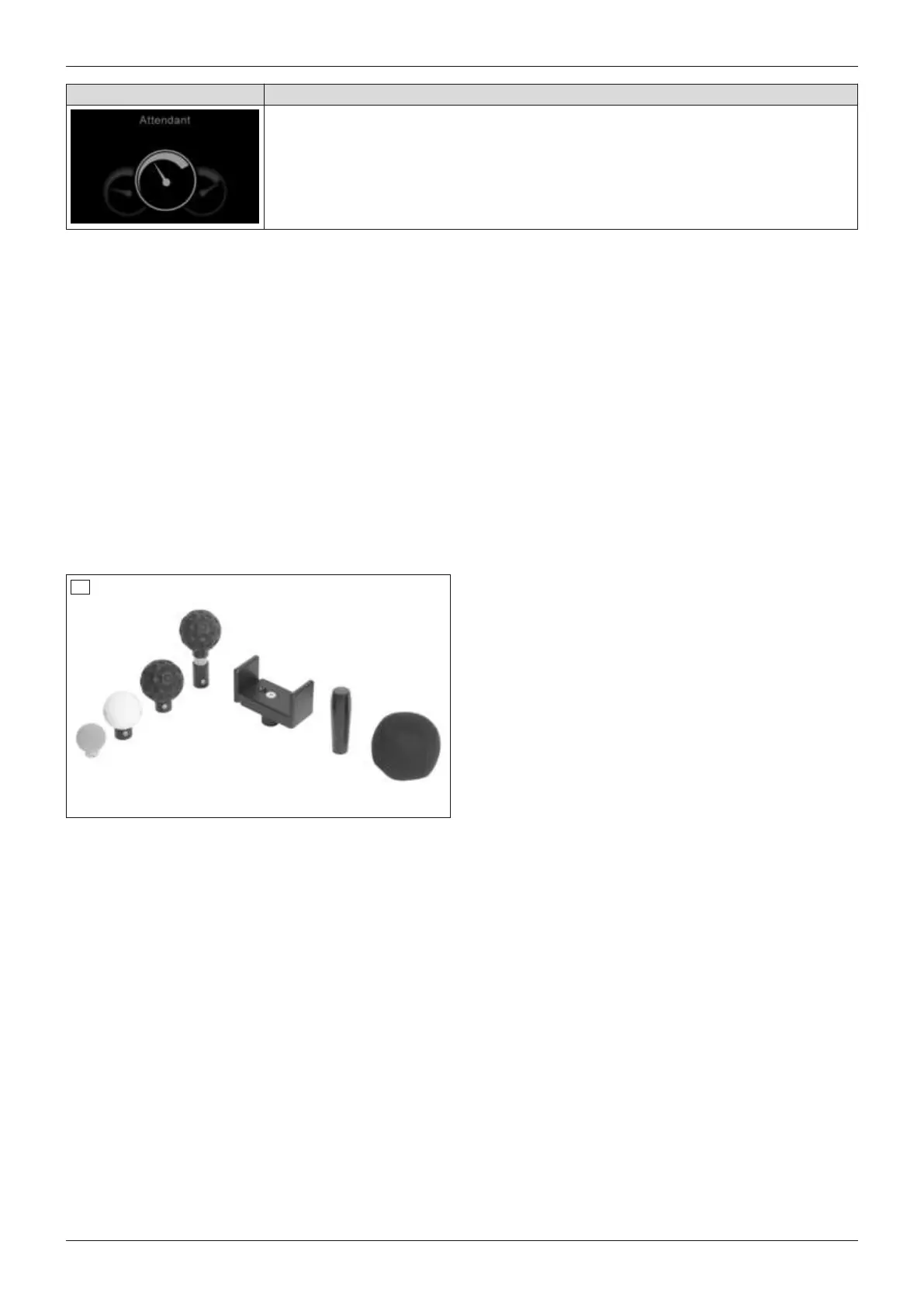Display Information
Attendant control active
[Attendant control active] LED display
The green LED lights up when the attendant control is activated and the user's control module is deactivated.
[Primary control active] LED display
The red LED lights up when the attendant control is deactivated and the user's control module is activated.
[Mode] button
Pressing this button toggles through the programmed profiles and operating modes. The joystick is used to navig
ate within the profiles and operating modes (see above).
[Select speed level] button
Pressing the buttons increases/decreases the speed level. The acoustic signal changes when the maximum speed
level is reached.
[Selected speed level] LED display
The LEDs show the currently selected speed level (1–5).
7.15.2 Joystick top
76
The joystick top enlarges the support surface for the
hand, thereby making it easier to operate the input
device.
7.16 Additional options
7.16.1 Control panel holder
Swing-away control panel holder
The control panel holder makes it possible to drive the power wheelchair under a table or closer to an object.
The control panel holder can be rotated up to the armrest.
88
Use
490E75=1_C
