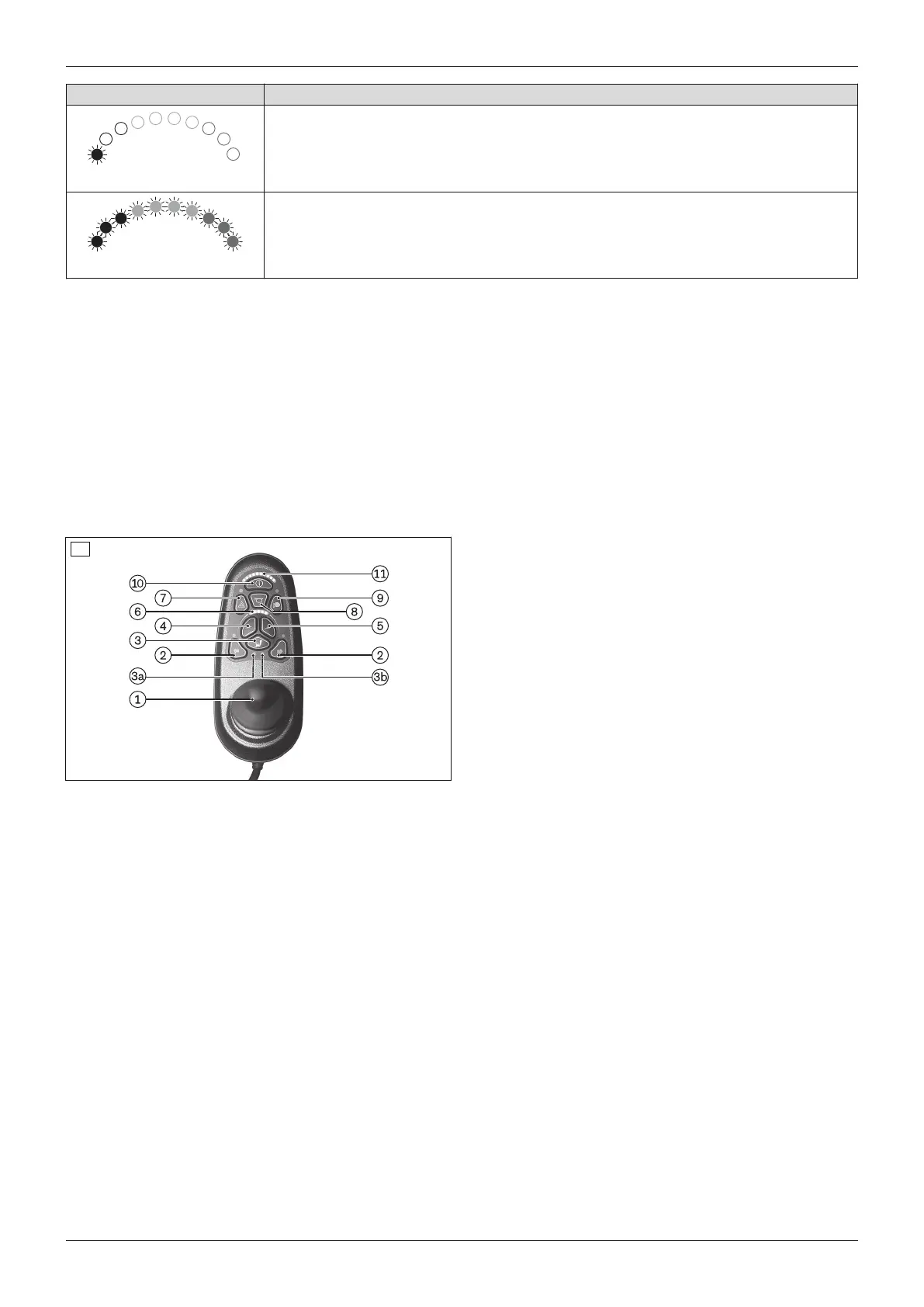Display Information
Flashing light
Battery undervoltage, battery charging urgently required
Flashing light
Battery overvoltage
Further LED display functions
Further LED display symbols are described in the following sections:
• Section "Selecting the speed levels" (see page58)
• Section "Drive-away lock" (see page61)
• Section "Troubleshooting" (see page106)
7.6.1.2 Control panel
The power wheelchair is operated using the control panel.
The control panel is divided into the keypad, two LED displays and the joystick. The charging/programming recept
acle is on the underside.
The control panel is used to switch the power wheelchair on and off, enter driving commands and display the cur
rent status of certain functions and components.
1 Joystick
2 [Direction indicator left/right] button
3 [Select additional power function] button
3a: [Seat function 1] LED display
3b: [Seat function 2] LED display
4 [Decrease speed] button
5 [Increase speed] button
6 [Selected speed level] LED display
7 [Warning flasher on/off] button
8 [Horn] button
9 [Lights on/off] button
10 [On/off] button
11 [Charge level] LED display
28
-- Charging/programming receptacle (on the back)
7.6.1.2.1 Buttons and display functions
Joystick
The speed and driving direction are controlled with the joystick (see page59).
When a power seat option is activated, the joystick adjusts this seat option (see page77).
[On/Off] button
Pressing this button turns the power wheelchair on or off (see page58). In combination with additional operating
steps, it also activates/deactivates the drive-away lock (see page61).
[Slow Speed] and [Fast Speed] buttons
Pressing the button briefly increases/decreases the speed level (see page58). The acoustic signal changes when
the maximum speed level is reached.
[Select additional power functions] button
Pressing this button toggles through seat function 1 – seat function 2 – no seat function. The selected seat function
is indicated by the LED.
28
Use
490E75=1_C
