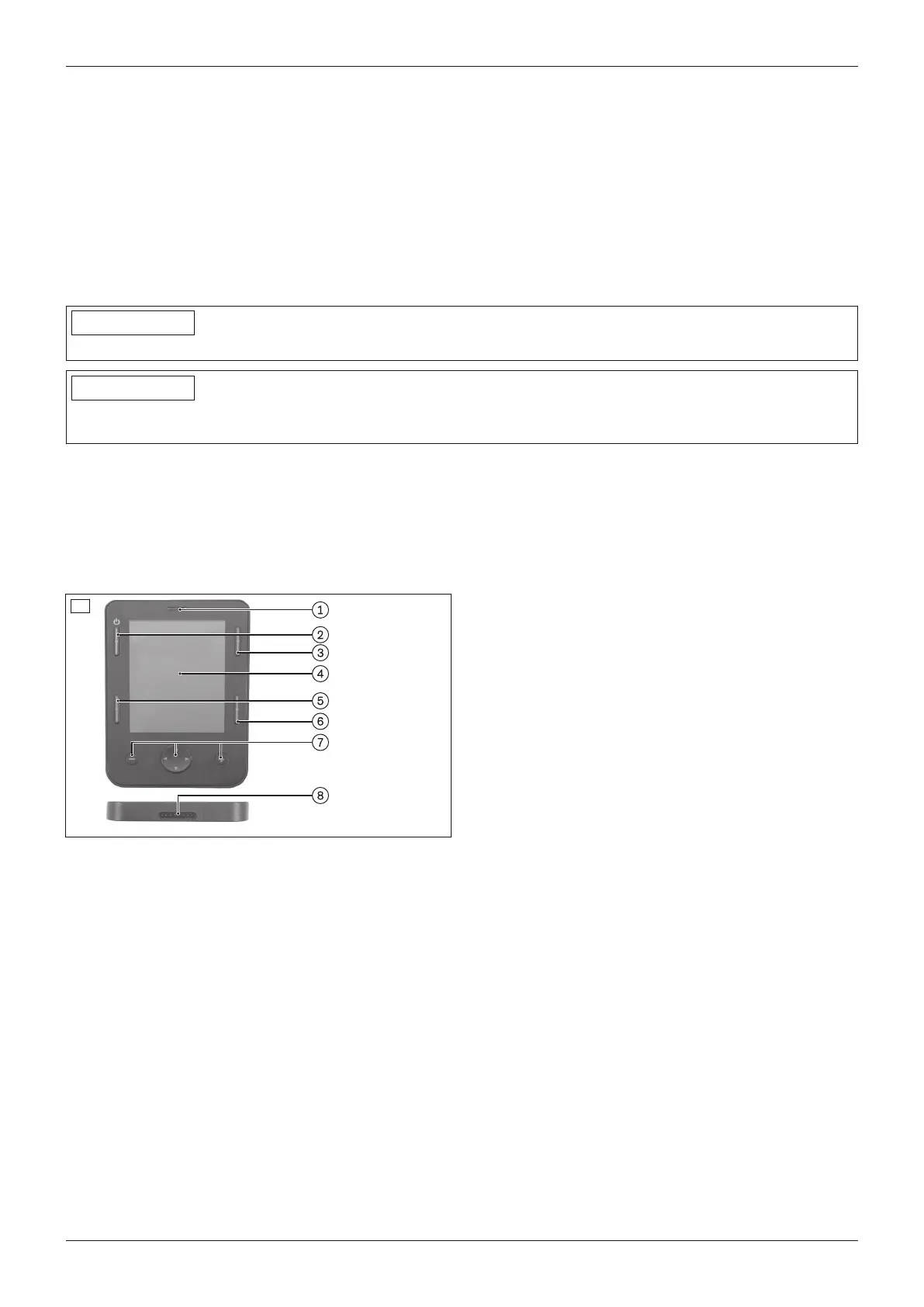Rotary multi-selector left: [Decrease speed]
Moving the rotary multi-selector to the left decreases the speed level (see page58). The acoustic signal changes
when the minimum speed level is reached. Depending on the programming of the control system, additional sym
bols may be displayed when the rotary multi-selector is operated.
External piko buttons
Connected on the control panel (see fig.35, item 3/4).
The external piko buttons serve as an alternative switch for [On/Off] (see fig.35, item 4) and [Profile/Mode] (see
fig.35, item 3). The functionality of the piko buttons corresponds to the functionality of the [On/Off] and [Pro
file/Mode] buttons as described above.
7.6.4.2 TEN° LCD module
INFORMATION
For the display functions on the LCD screen: see page40.
INFORMATION
More detailed information and operating instructions are contained in a separate manual. Please contact the qual
ified personnel who adjusted your product.
The TEN° LCD module enables control of the power wheelchair.
The TEN°LCD module is used to switch the power wheelchair on and off, enter driving commands and display the
current status of certain functions and components.
The TEN°LCD module additionally serves as a separate display for all control functions in conjunction with a TEN°
control panel.
Basic structure – TEN°LCD module
1 Receiver for infrared signals
(On the back: transmitter for infrared signals)
2 [On/Off] button
3 [Settings] button
4 LCD screen
5 [Profiles] button
6 [Mode] button
7 Navigation buttons
36
8 Display module/connection module connection
jack
7.6.4.2.1 Push-button functions
[On/Off] button
Pressing this button turns the power wheelchair on or off and activates/deactivates the drive-away lock. After
switching on, the LCD screen displays the menu (see below).
[Settings] button
Pressing the button opens the Settings menu.
[Profiles] button
Briefly pressing the button switches from one profile to the next profile (e.g."Drive"; "Specialty Control"; ... ; "No
Assist"; "Attendant" -> depending on programming). After reaching the last profile, you can switch back to the first
profile by pressing the button again.
[Mode] button
Pressing this button toggles through the programmed operating modes. As a rule the system starts with the "User
Menu". All important functions can be called up from here (e.g."Seating"; "Drive; "Speed Adjust"; "Lights";
"Bluetooth Devices"; "IR Menu"; "I/O Module" -> depending on programming).
After reaching the last mode, you can switch back to the first mode by pressing the button again (generally "User
39490E75=1_C
Use
