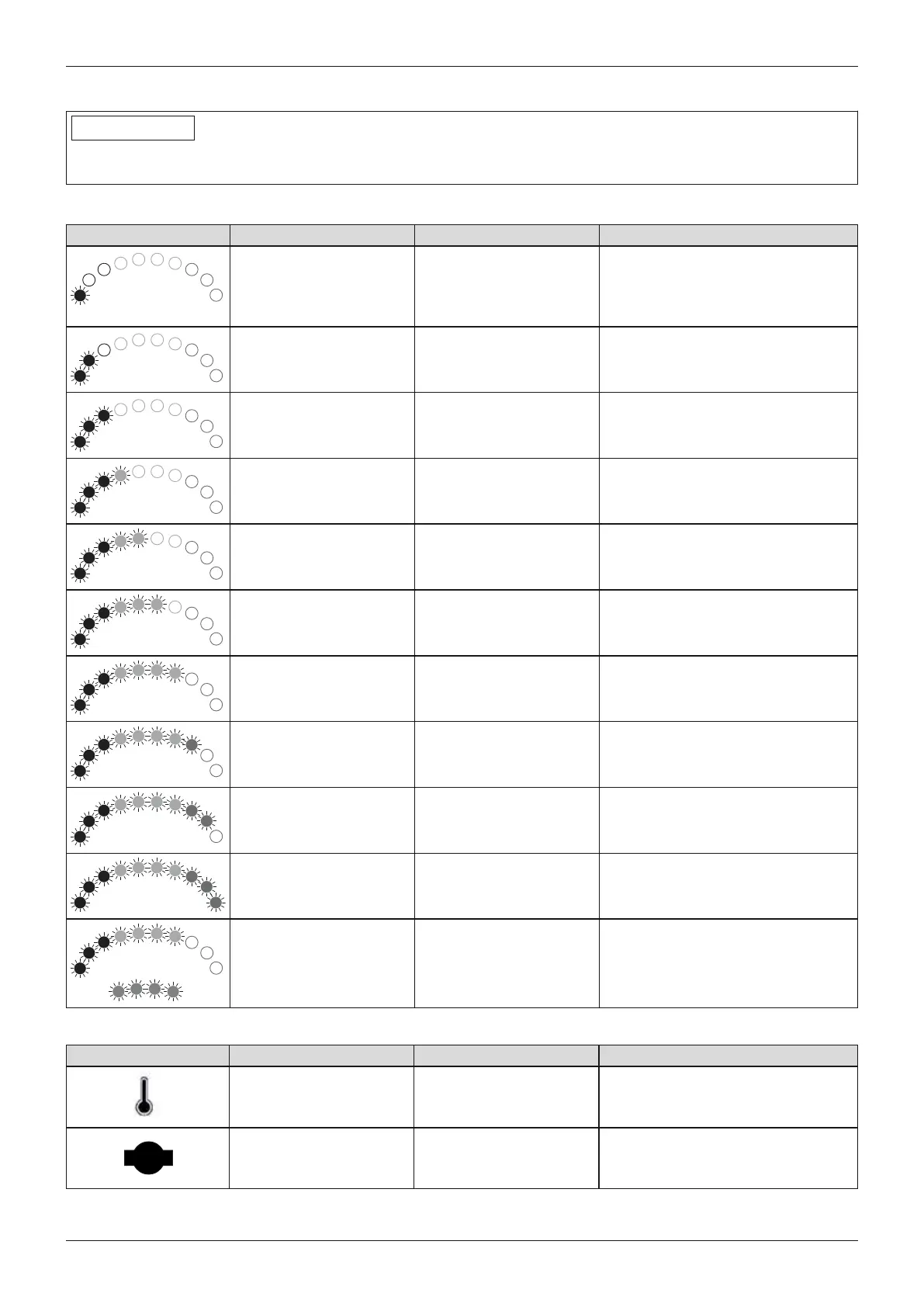8.3.3 Wheelchair control unit error overview
INFORMATION
Depending on the version or country-specific equipment, the list of relevant error messages may deviate from the
overview provided here.
VR2 control panel
Flashing LED Error/warning Cause Possible corrective action
Battery undervoltage Battery deep discharge
Battery cable malfunc
tioning or faulty connec
tion to the battery
Charge as soon as possible
Check the connection to the battery
(charge the battery if the connection
is good)
Left motor not connected e.g.defective plug con
nection, cable break
Check plug connections and cable
to left motor
Wiring fault on the left
motor
e.g.cable break, no con
nection to battery
Check cable connections to left
motor; check connection to battery
terminal
Right motor not connec
ted
e.g.defective plug con
nection, cable break
Check plug connections and cable
to right motor
Defective cables on right
motor
e.g.cable break, no con
nection to battery
Check cable connections to right
motor; check connection to battery
terminal
Driving function blocked
due to external factors
Battery charger may be
connected
Disconnect battery charger
Joystick fault Joystick not in home pos
ition when the unit is
turned on
Move the joystick to the home posi
tion before switching the unit on
Controller fault Defective controller Check all connections
Brake release Open brake release Check motor brakes
Check connection to the controller
Battery overvoltage Voltage too high
Loose battery contacts
Continue driving slowly
Check cabling/plug contacts
Communication error
between control panel
(joystick) and controller
Defective cable, loose
plug connection
Check cabling/plug contacts
CJSM control panel
Display Error/warning Cause Possible measure
Controller temperature
warning (red symbol)
Overheating due to
excessive load
Cool down phase
Motor temperature warn
ing (red symbol)
Overheating due to
excessive load
Cool down phase
107490E75=1_C
Maintenance and repair
