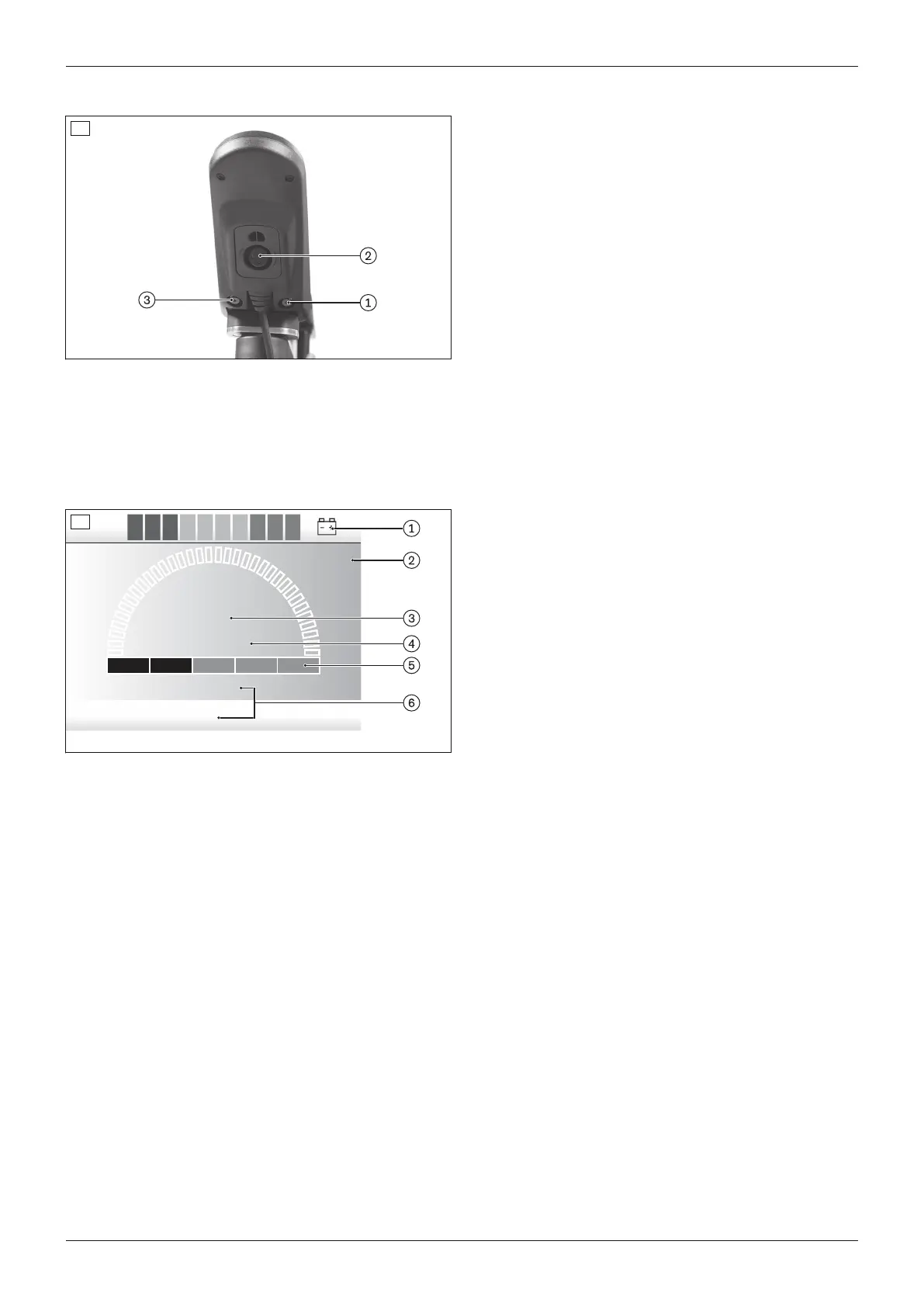Back
1 Connection for external [Mode] button
2 Charging receptacle
3 Connection for external [On/Off] button
30
7.6.2.2 Buttons and display functions
LCD screen
The LCD screen is the communication interface between the user and the control device. It indicates the selected
profile, the battery charge level and the status of power options and special functions as well as warnings and
errors.
1 Display of the battery charge level (see next sec
tion)
2 Time display
3 Display of the distance travelled
4 Display of the travel speed (tachometer)
5 Selected speed level indicator
6 Number and name of profile
31
[Charge level] LCD screen
The [Charge level] LCD screen is divided into 10 segments and shows the current charge level:
• Immediately after switching the power wheelchair on, the [Charge level] LCD screen shows the charge level
that was saved before the wheelchair was last switched off.
• After brief operation, the battery indicator shows the exact battery status.
• A charge level of 100% corresponds to 10 segments on the battery display (red, yellow and green bars).
• As the battery charge level decreases, the segments turn off one by one.
• If the battery display shows just red and yellow bars, the batteries should be charged.
• If the battery display shows just red, either steady or flashing slowly, the batteries should be charged immedi
ately
• If the battery is in an undervoltage state, the LCD screen also shows the warning signal because further use
will result in battery damage (see page107). The battery must be charged immediately.
• If all 10 LCD segments are flashing, this means that the battery is in an overvoltage state. Because further use
will result in battery damage the warning signal is also shown on the LCD screen. Please continue to drive at
low speed only.
• The charging process is indicated by the battery segments lighting up one after the other. The driving function
is blocked when the battery is charging.
31490E75=1_C
Use
