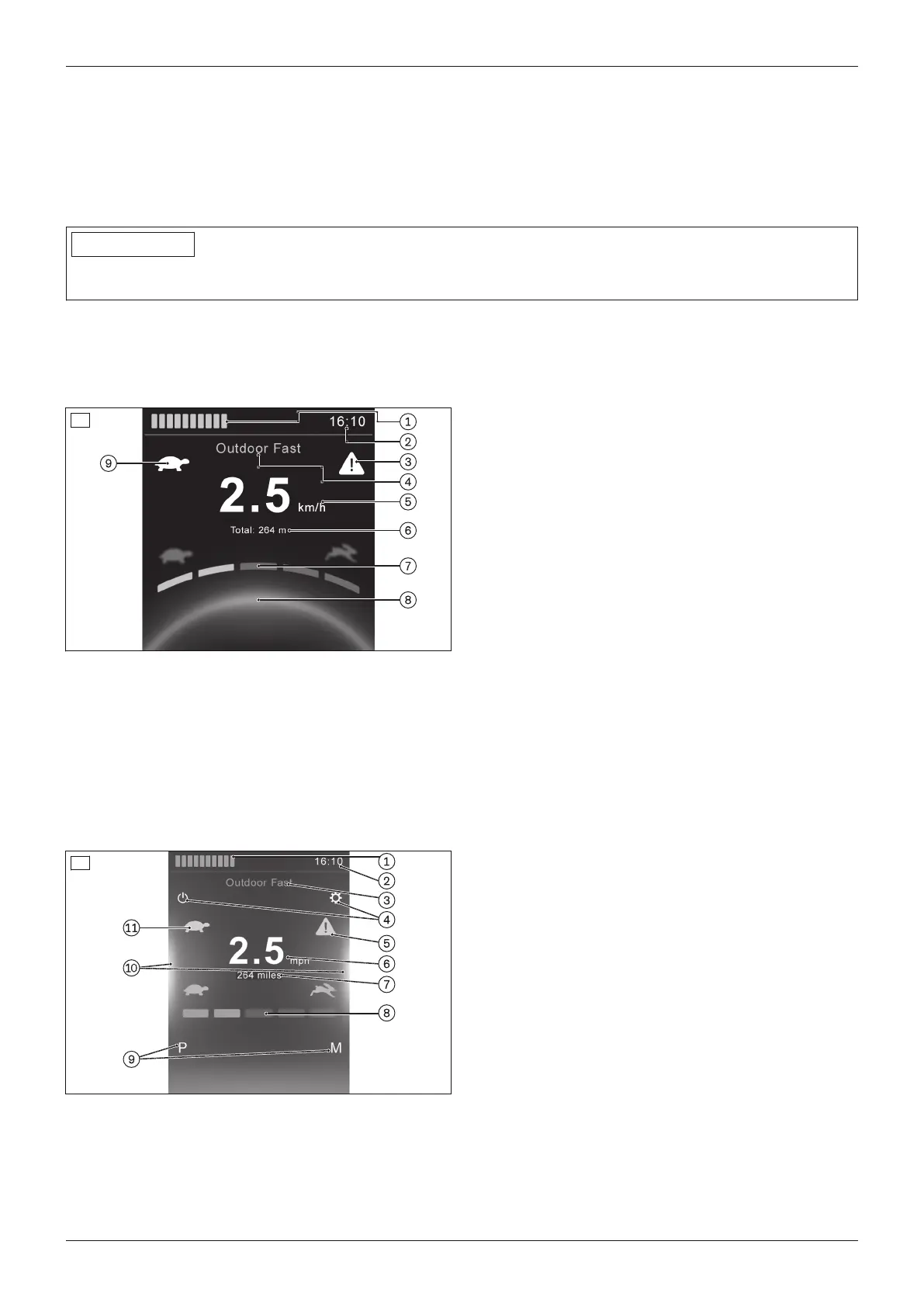Menu"). Use the navigation buttons on the connected input device (e.g.joystick, special control input devices) to
navigate within the operating modes.
Navigation buttons
These buttons can be used by the qualified personnel to navigate through the settings and programming menus.
The user can navigate through the programmed menus and select functions.
7.6.4.3 Display functions
INFORMATION
The displayed graphics and corresponding text descriptions can vary depending on the country and/or customer-
specific configuration.
LCD screen – TEN° control panel
The LCD screen is the communication interface between the user and the control device. It indicates the selected
profile or the selected mode, the battery charge level and the status of power options and special functions as well
as warnings and errors.
1 Display of the battery charge level (see next sec
tion)
2 Time display
3 Warning display (e.g.battery undervoltage)
4 Display of the profile name or the modes
(e.g."Seating")
5 Display of the travel speed
6 Display of the distance travelled
7 Display of selected speed level
8 Display of active direction indicators (yellow)
left/right [On/off]
8 Display of active warning flashers (red) [On/off]
9 Restricted speed (creep speed/drive-away lock)
37
LCD screen – TEN° LCD module
The LCD screen is the communication interface between the user and the TEN°LCD module. It indicates the
selected profile or the selected mode, the battery charge level and the status of power options and special func
tions as well as warnings and errors.
1 Display of the battery charge level (see next sec
tion)
2 Time display
3 Display of the profile name or the modes
(e.g."Seating")
4 Display of the button function (left: [On/Off] but
ton; right: [Settings] button)
5 Warning display (e.g.battery undervoltage)
6 Display of the travel speed
7 Display of the distance travelled
8 Display of selected speed level
9 Display of the button function (left: [Profile] but
ton; right: [Mode] button)
10 Display of active direction indicators (yellow)
left/right [On/off]
38
10 Display of active warning flashers (red) [On/off]
40
Use
490E75=1_C
