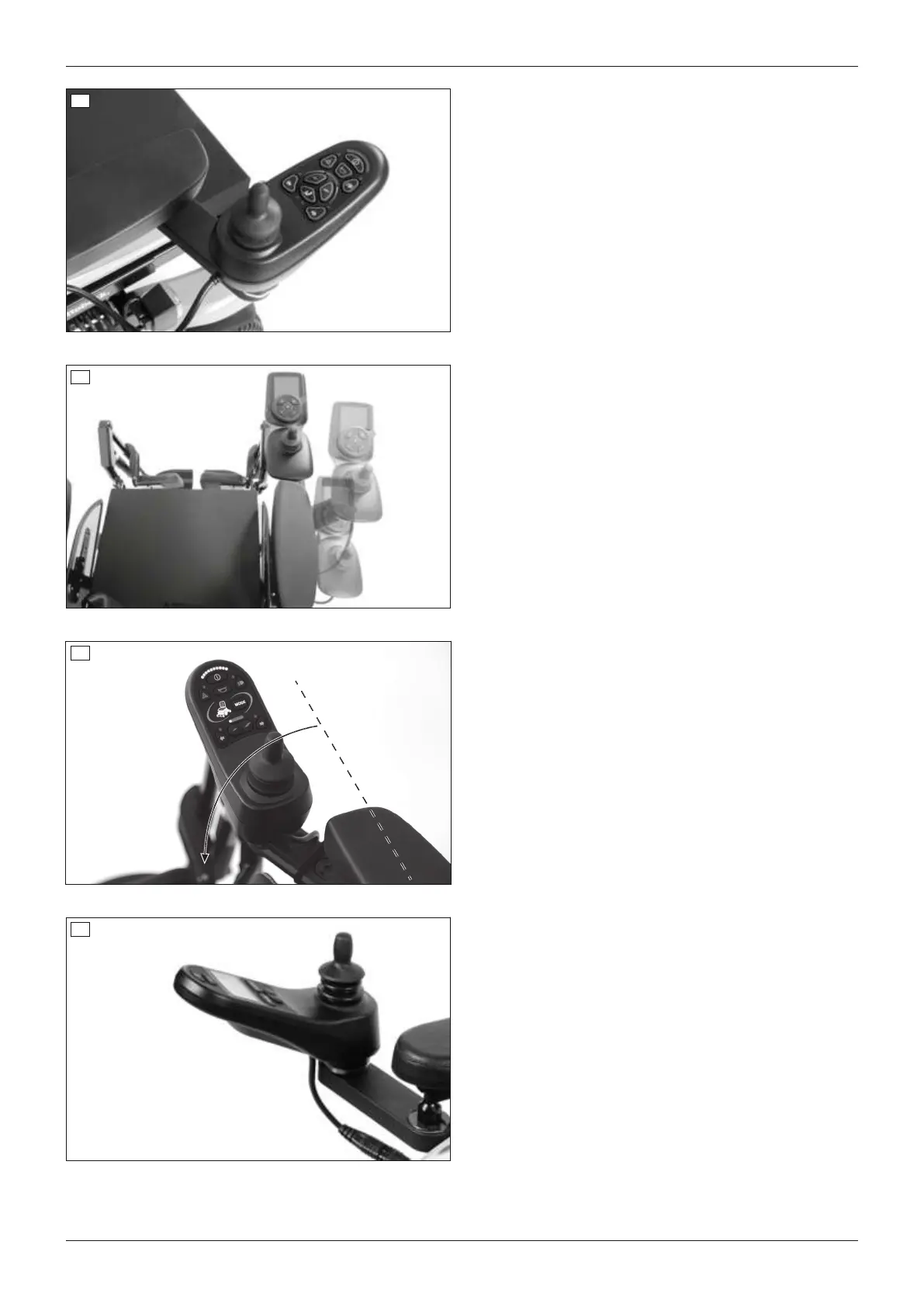77
Swinging away the control panel holder
1) Apply slight pressure to push the control panel
holder to the side.
→ The pivot element is unlocked.
2) Swing the control panel holder away to the side.
INFORMATION: The pivot element locks in
place again when the holder is rotated back to
the original position.
78
Swinging away the control panel holder
1) Apply slight pressure to push the control panel
holder to the side.
→ The pivot element is unlocked.
2) Swing the control panel holder away to the side.
INFORMATION: The pivot element locks in
place again when the holder is rotated back to
the original position.
79
Swinging away the control panel holder
1) Apply slight pressure to push the control panel
holder to the side.
→ The pivot element is unlocked.
2) Swing the control panel holder away to the side.
INFORMATION: The pivot element locks in
place again when the holder is rotated back to
the original position.
80
Swinging away the control panel holder
1) Apply slight pressure to push the control panel
holder to the side.
→ The pivot element is released.
2) Swing the control panel holder away to the side.
INFORMATION: The pivot element locks in
place again when the holder is rotated back to
the original position.
89490E75=1_C
Use
