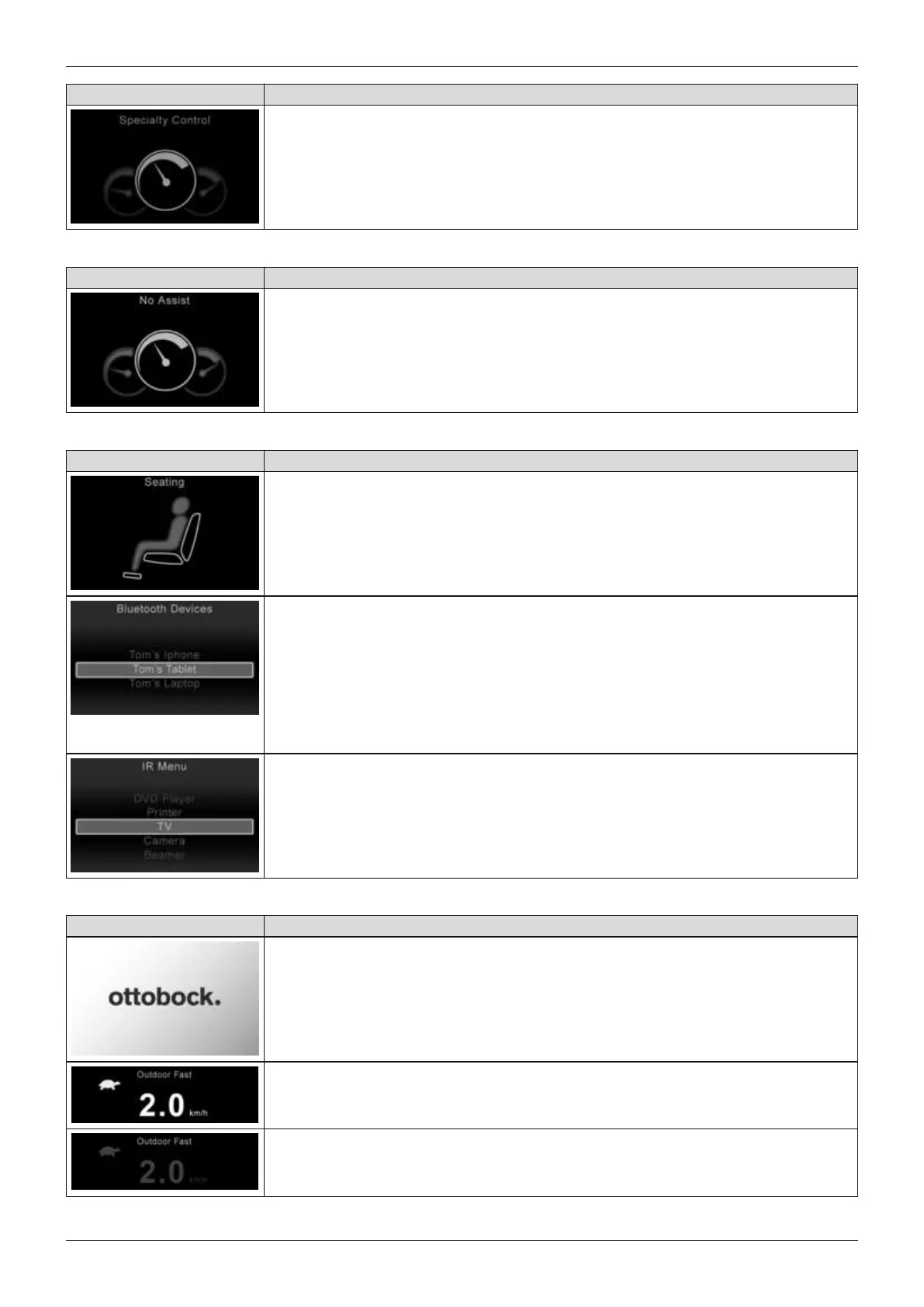Display Information
"Specialty Control" profile
This profile enables operation of a special control (e.g.chin control, sip and puff
control). The profile image appears automatically on the LCD screen when the spe
cial control is activated.
Additional LCD display for model equipped with a gyro module
Display Information
"No Assist" profile
The driving profile is only enabled for control devices with an electronic track stabil
iser (gyro). For safety reasons, the user must activate this profile when travelling in
means of transportation as the electronic track stabiliser is disrupted by the move
ment of means of transportation (bus; train; ship).
LCD display for operating modes
Display Information
"Seating" mode
This mode enables operation of the power seat functions delivered with the power
wheelchair. Further information: see page77 ff.
"Bluetooth Device" mode
This mode enables control of PCs and smartphones/tablets with a Bluetooth func
tion. The signals of installed input devices (suchas a joystick, navigation buttons of
the TEN°LCD module or special control input devices) are used to control the
device functions.
The devices being controlled must be synchronised with the control device prior to
use.
Further information: see page47 ff.
"IR Menu" mode
This mode enables control of devices with infrared remote control – e.g. TV, DVD
players, projectors, etc.
The devices being controlled must be synchronised with the control device prior to
use. Synchronisation is performed by the qualified personnel.
Further information: see page52 ff.
Important LCD indicators
Display Information
Start-up screen when switching on
Restricted speed (creep speed)
Turtle symbol lights up yellow: automatic speed reduction (e.g.because a seat
function was activated)
Restricted speed (drive-away lock)
Turtle symbol flashes red: power wheelchair is prevented from driving
(e.g.because a seat function was activated)
43490E75=1_C
Use
