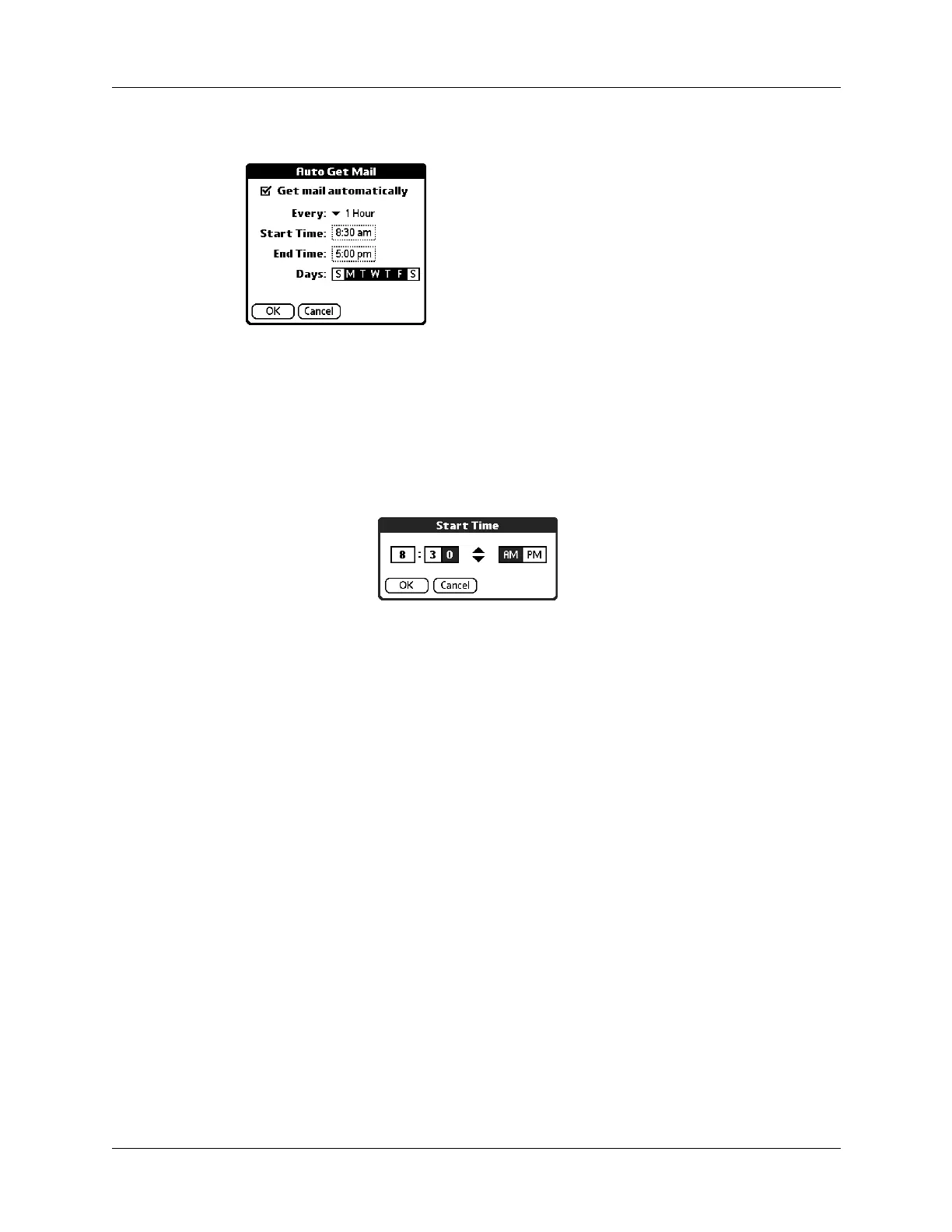Getting, sending, and managing e-mail
149
4. Select the Get mail automatically check box.
5. Set schedule options:
6. Tap OK.
Interval
Tap the Every pick list and select the time interval, from
15 minutes to 12 hours. See “Resource issues with auto get mail”
later in this chapter for information on setting the interval.
Start Time
Tap the Start Time box, tap to enter the start time hour and
minute, and tap to enter AM or PM. Then tap OK.
NOTE
The start and end time screens display the hour and
minute using the default time format you select for your
handheld.
End Time
Tap the End Time box, tap to enter the end time hour and
minute, and tap to enter AM or PM. Then tap OK.
Days
Tap the days you want the schedule to be active. You can
choose any number of days, but you can set up only one
schedule for each e-mail account.