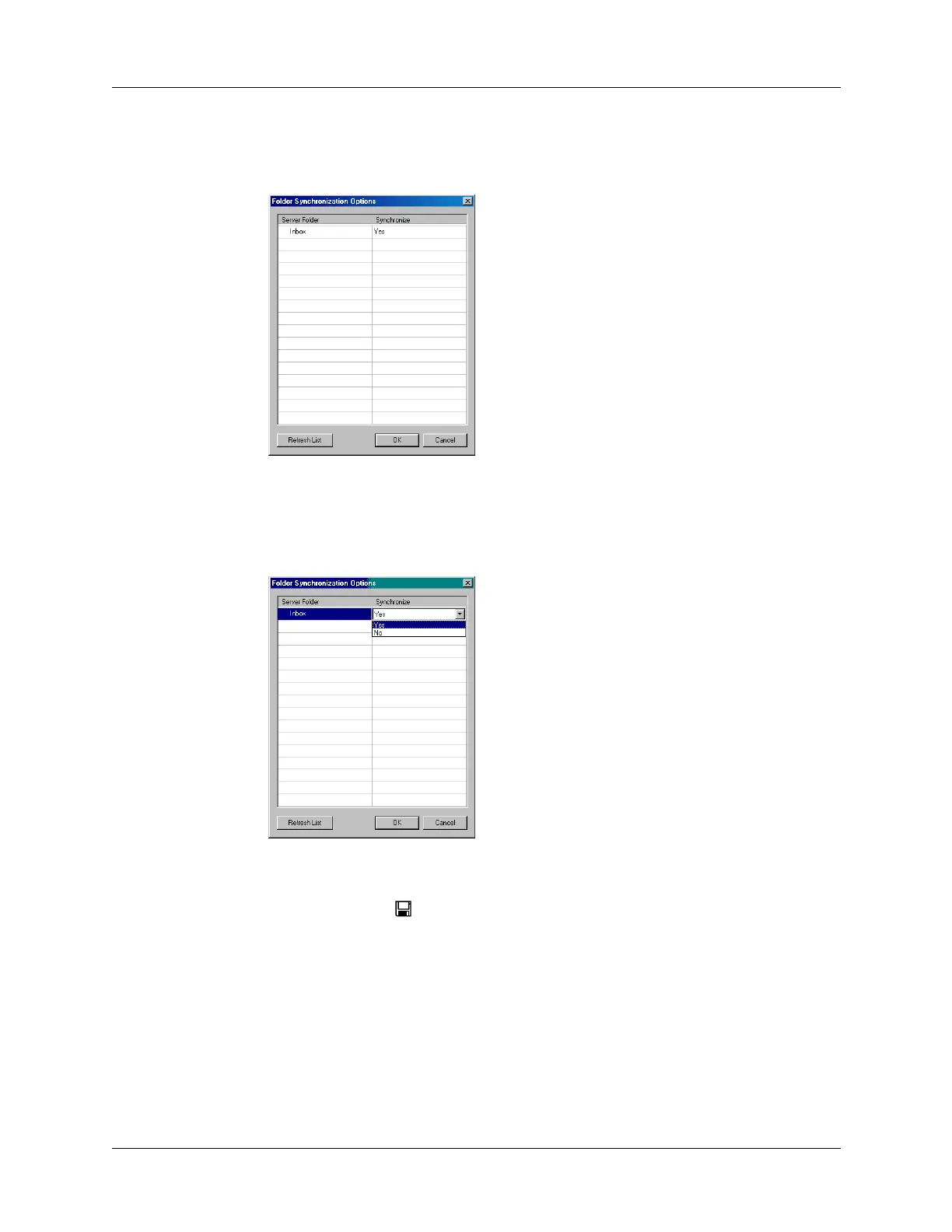Synchronizing e-mail between the handheld and the desktop
205
Set folder synchronization options as follows:
a. Click the name of the folder you want.
b. Click in the Synchronize column to the right of the folder name.
c. Click the arrow to open the drop-down list, and then click Yes or No to
synchronize the folder or not.
7. Click OK.
8. Click the Save icon on the toolbar to save the settings for this account.
