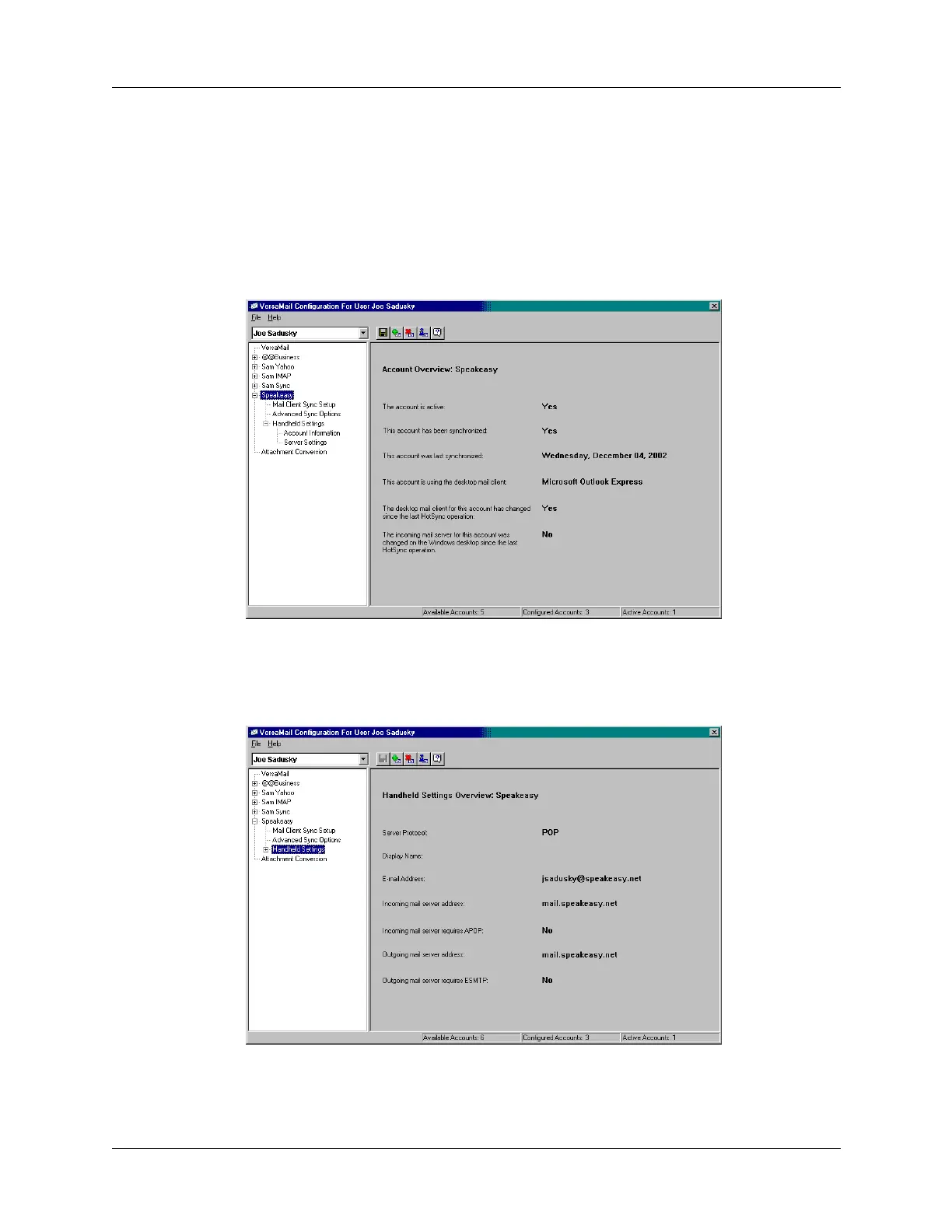Chapter 13 Using Palm™ VersaMail™ Personal E-mail Software
206
Account information screens
Two screens in the Palm VersaMail HotSync Conduit provide summary
information on your accounts:
■ The Account Overview screen indicates whether the account is active; whether
the account has been synchronized and, if so, the last synchronization date; the
mail client for this account; and whether the mail client and/or the incoming
mail server has been changed since the last HotSync operation.
■ The Handheld Settings Overview screen lists the server protocol, display name,
e-mail address, incoming and outgoing mail server addresses, and whether
APOP or ESMTP authentication is required.