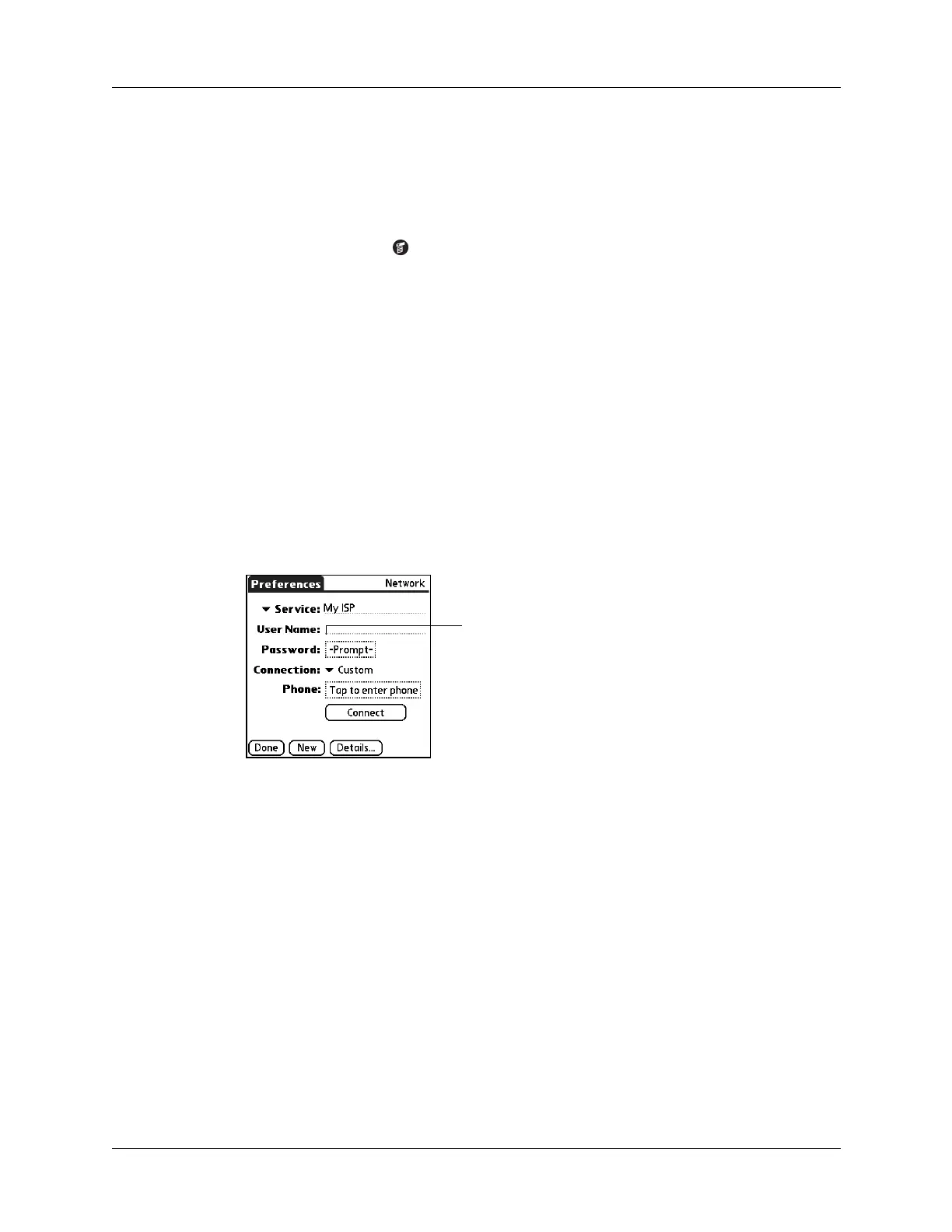Chapter 16 Setting Preferences for Your Handheld
256
To duplicate an existing network service profile:
1. From the Communications Preferences list, select Network.
2. Tap the Service pick list.
3. Select the predefined network service profile you want to duplicate.
4. Tap the Menu icon .
5. Select Service, and then select Duplicate.
A copy of the network service profile is added to the Service pick list.
Entering a username
The User Name setting identifies the name you use when you log in to your ISP or
your dial-in server. Although this field can contain multiple lines of text, only two
lines appear onscreen.
To enter a username:
1. From the Communications Preferences list, select Network.
2. Tap the User Name field.
3. Enter your username.
NOTE
Most dial-in servers do not accept spaces in the username.
4. Tap Don e.
Entering a password
The Password box identifies the password you use to log in to your server or ISP.
Your entry in this field determines whether your handheld prompts you to enter a
password each time you log in to your network.
■ If you do not enter a password, your handheld displays the word “Prompt” in
this field and asks you to enter a password during the login procedure. If you
are concerned about security, select the Prompt option.
■ If you enter a password, your handheld displays the word “Assigned” in this
field and does not prompt you to enter a password during the login procedure.
Enter your
username here