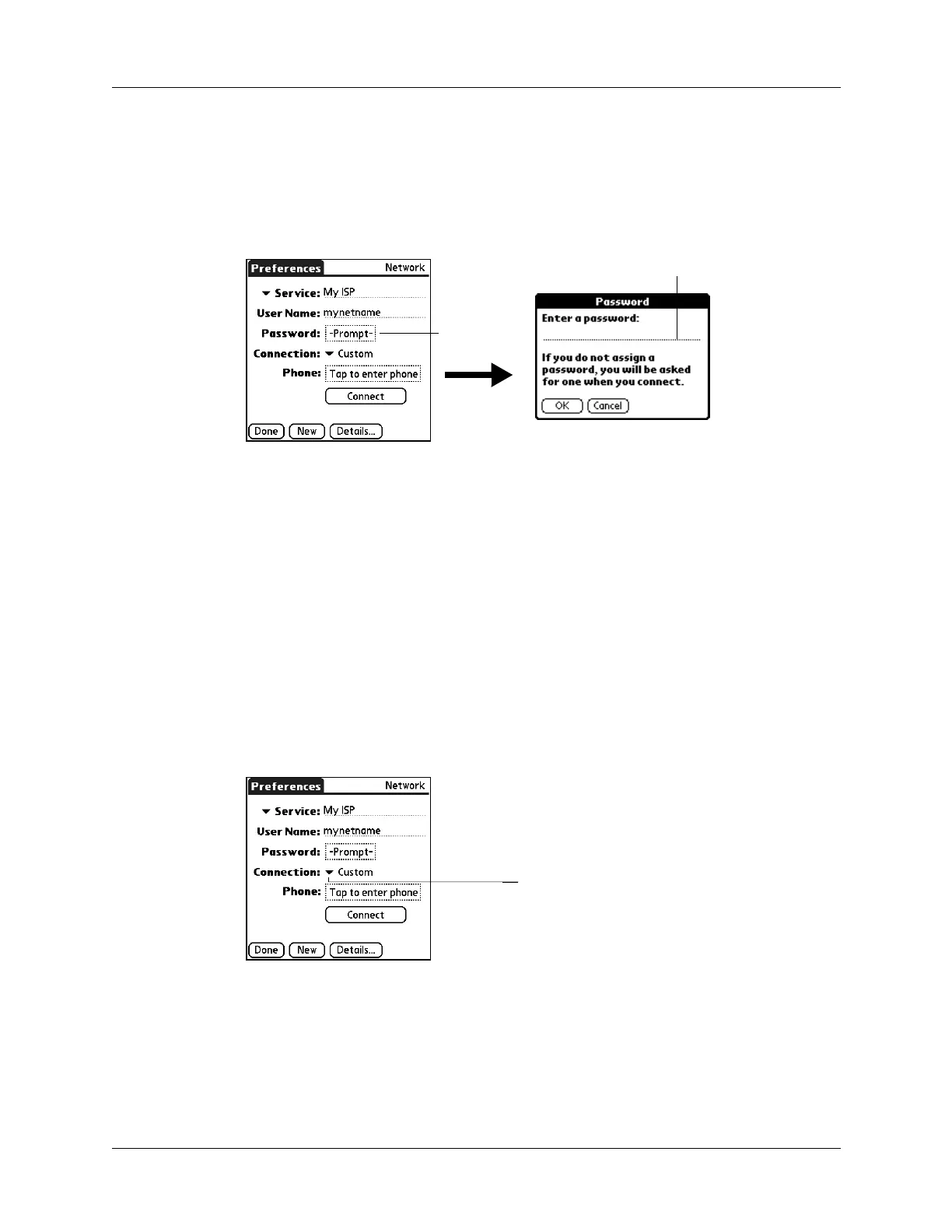Setting Communication Preferences
257
To enter a password:
1. From the Communications Preferences list, select Network.
2. Tap the Password field.
3. Enter the password you use to log in to your server.
.
4. Tap OK.
The word “Assigned” appears in the Password field.
5. Tap Don e.
Selecting a connection
Use the Connection setting to select the method you want to use to connect to your
ISP or to a dial-in server. See “Connection Preferences” earlier in this chapter for
information about creating and configuring connection settings.
To select a connection:
1. From the Communications Preferences list, select Network.
2. Tap the Connection pick list.
3. Select the connection you want to use.
4. Tap Don e.
Enter password here
Ta p h e r e
Tap here to display a
list of available
connections