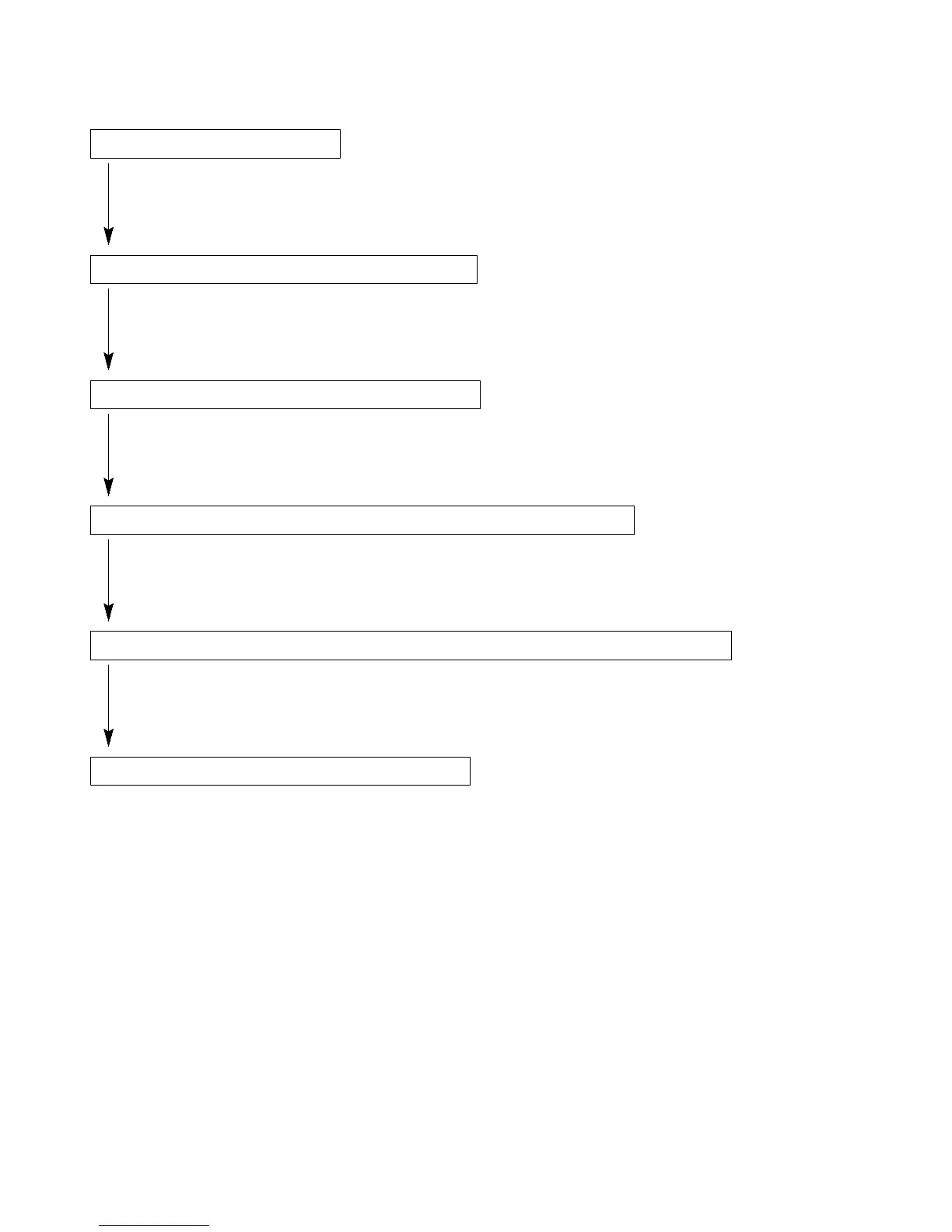FP3 MEWNET-TR
Chapter7 Page.106
102
3) When I/O data cannot be exchanged accurately even though the LED status is normal
Check the terminal station setting.
x See page 53 for details about terminal station setting.
Check the station number within the applicable range.
x See page 57 for details about station number setting.
x When the setting is changed, turn the power OFF and then ON again.
Make sure the program and I/O allocation correspond.
Check the wiring of the I/O terminals on slave stations and I/O field devices.
Correct the program so that one relay is not used for two or more output (OT) instructions.
Check for I/O malfunctions on other slave stations.
x If a certain slave station displays an abnormal I/O communication, the slave station unit (FP I/O transmitter unit)
may be malfunctioning. Please contact your dealer.
x If all the slave stations display an abnormal I/O communication, please contact your dealer.
7-2. Remote I/O Control When an Error Occurs
