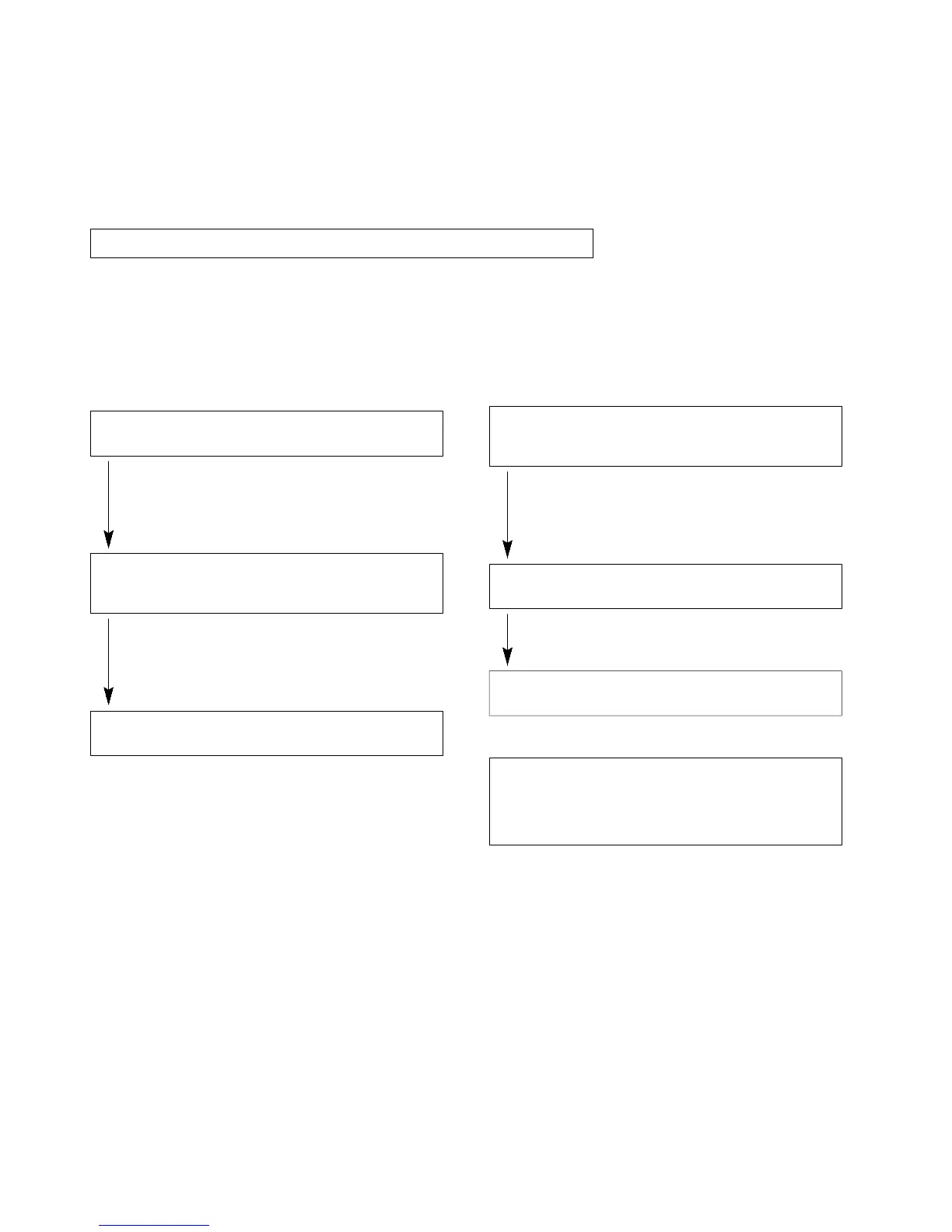FP3 MEWNET-TR
Chapter7-3. Page.112
108
2. Troubleshooting
1) Troubleshooting on master A
J
When the ALARM LED is ON
<
Error condition:
There is probably an abnormality in the FP3 transmitter master unit of master A.>
Turn the power of the FP3 transmitter master unit OFF then ON again.
x If the ALARM LED is still ON, please contact your dealer.
J
When the COM. LED is OFF
<
Error condition:
Master A isnot communicating with
master B.>
Set operation mode selector No. 1 of master B to
ON.
x When the setting is changed, turn the power
OFF and then ON again.
Check the wiring and look for looseness of
terminal screws.
Check the transmission cable for correct wiring.
x See page 43 about wiring with transmission
cable.
If there is a break in the transmission cable,
change the cable.
J
When the COM. LED is flashing slowly
(in 1 s intervals)
<
Error condition:
A communications error has been
generated.>
Check the wiring and look for looseness of
terminal screws.
Check the transmission cable for correct wiring.
x See page 43 about wiring with transmission
cable.
If there is a break in the transmission cable,
change the cable.
After checking the above items, turn the power
OFF then ON again.
Note:
x
If operation mode selector No. 2 of master A is in
the OFF position and a communications error is
generated, the COM. LED of master A flashes
slowly (in approx. 1 s intervals).
7-3. I/O Link Control When an Error Occurs