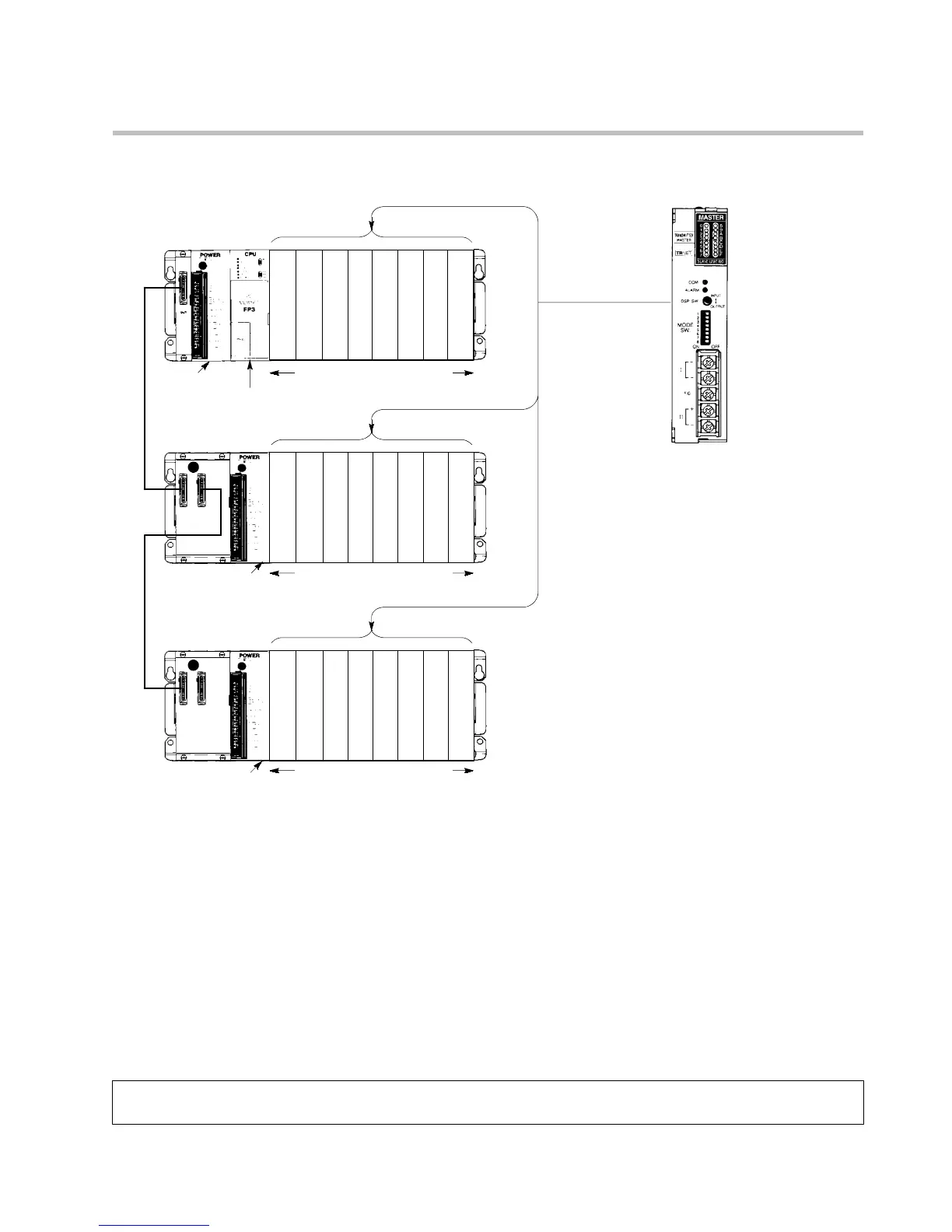FP3 MEWNET-TR
Chapter1-4. Page.11
7
1-4. Combinations
1. Master Stations
Example:
FP10S MEWNET-TR system
IN OUT
IN OUT
FP3
transmitter
master unit
Master backplane
Expansion backplane
Expansion backplane
Power supply
unit
FP10S CPU
Available installing location
Power supply unit
Available installing location
Powersupplyunit
Available installing location
Max. installation units:
8 slots
×
3 backplanes
J
FP3 transmitter master unit
x The FP3 transmitter master unit can be installed in an I/O unit mounting slot of the master backplane or expansion
backplane.
x An FP3 CPU or FP10S CPU can be mounted with more than one FP3 transmitter master unit.
x The number of controllable I/O points can be selected by operation mode selector Nos. 5 to 8 of the FP3 transmitter
master unit.
- You can select the number of input points to be 0, 32, 64 or 128.
- You can select the number of output points to be 0, 32, 64 or 128.
x When two or more FP3 transmitter master units are mounted, the maximum number of controllable I/O points is as
follows:
- FP3 MEWNET-TR system: 2,048 input points, 2,048 output points
- FP10S MEWNET-TR system: 3,072 input points, 3,072 output points
Note:
x
The number of I/O points is set to 0 at the factory. With this setting, the remote I/O control function cannot
be used.
1-4. Combinations