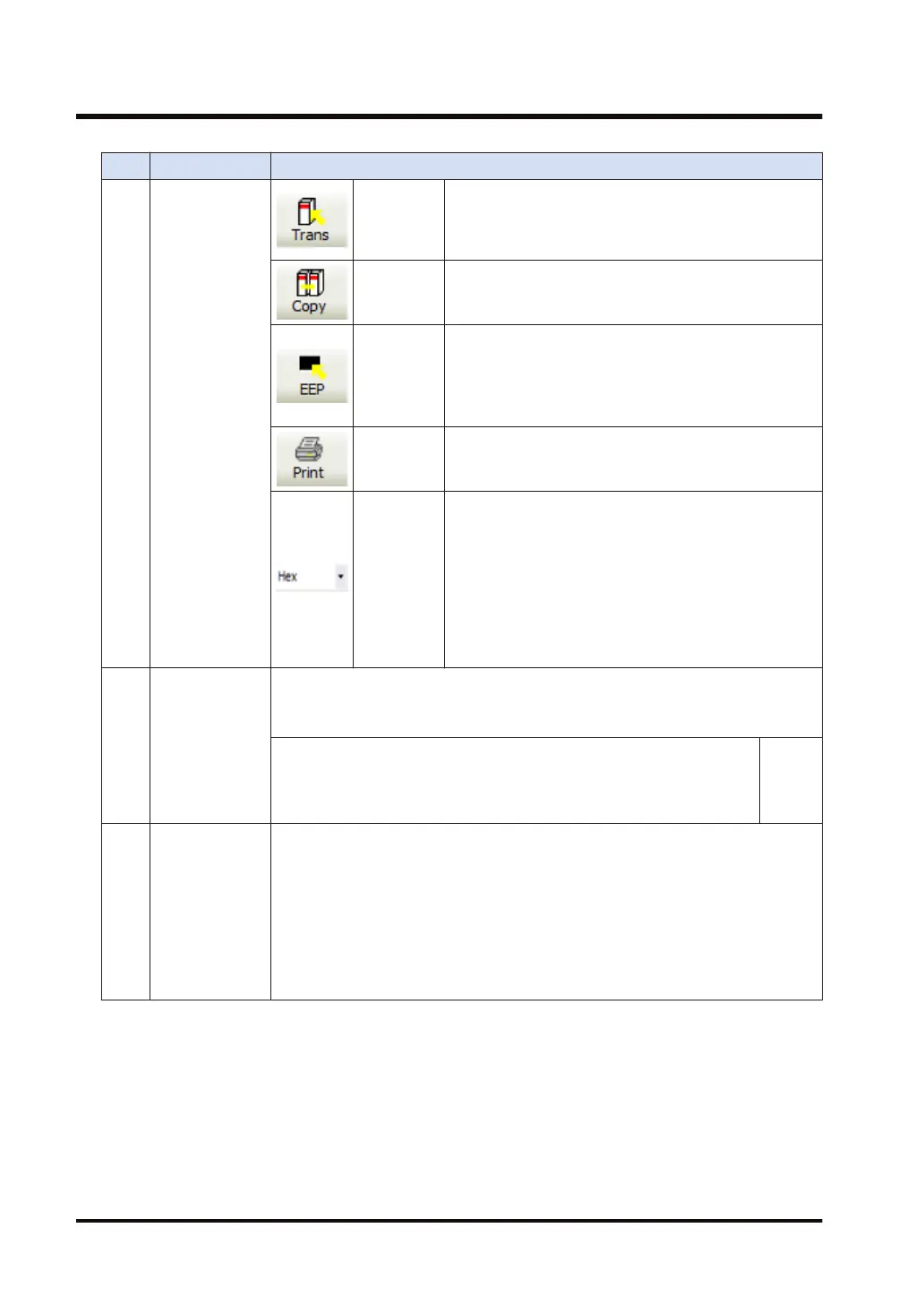No. Name Function
Trans Transmits objects to the servo amplifier.
If you turn OFF the power supply to the servo amplifier
without writing to EEPROM, the object will be reverted
back to the value before the change was made.
Copy
Copies the objects of a servo amplifier to servo amplifiers
for other axes.
EEP
Writes objects to EEPROM of the servo amplifier.
Do not turn OFF the power supply to the servo amplifier
and the PC while data is being written to EEPROM.
If the power supply is cut of
f while data is being written,
the data content is not warranted.
Print Prints objects.
Display
mode
Changes the numerical display of the object being
displayed.
Hex: Displayed in hexadecimal number and “h” is placed
at the end of the number
.
Dec: Displayed in decimal number and a sign is set.
Bin: Displayed in binary number and “b” is placed at the
end of the number.
The values in the Min-Max column are displayed in
hexadecimal number.
(2)
Condition
monitor
PDS Condition
Displays the PDS condition on the servo amplifier side.
It varies depending on the object value of 6041h-00h.
ESM Condition
Displays the condition that indicates whether the object can be rewritten on
the servo amplifier side.
Rewriting is possible when “Operational” is displayed.
Full
display
(3) Object tree
When a node is selected from the object tree, related objects are displayed in the
object setting field.
Operate Close T
reeView or Open TreeView to hide or display the object tree.
Select “All object” to display all objects.
When a parent node is selected, all child node objects under the selected node are
displayed.
When a child node is selected, objects of the selected node are displayed.
For details of each object, refer to the instruction manual and other technical
references for the servo amplifier.
7.5 Object Window
7-14 WUME-GM1ETCSU-01
