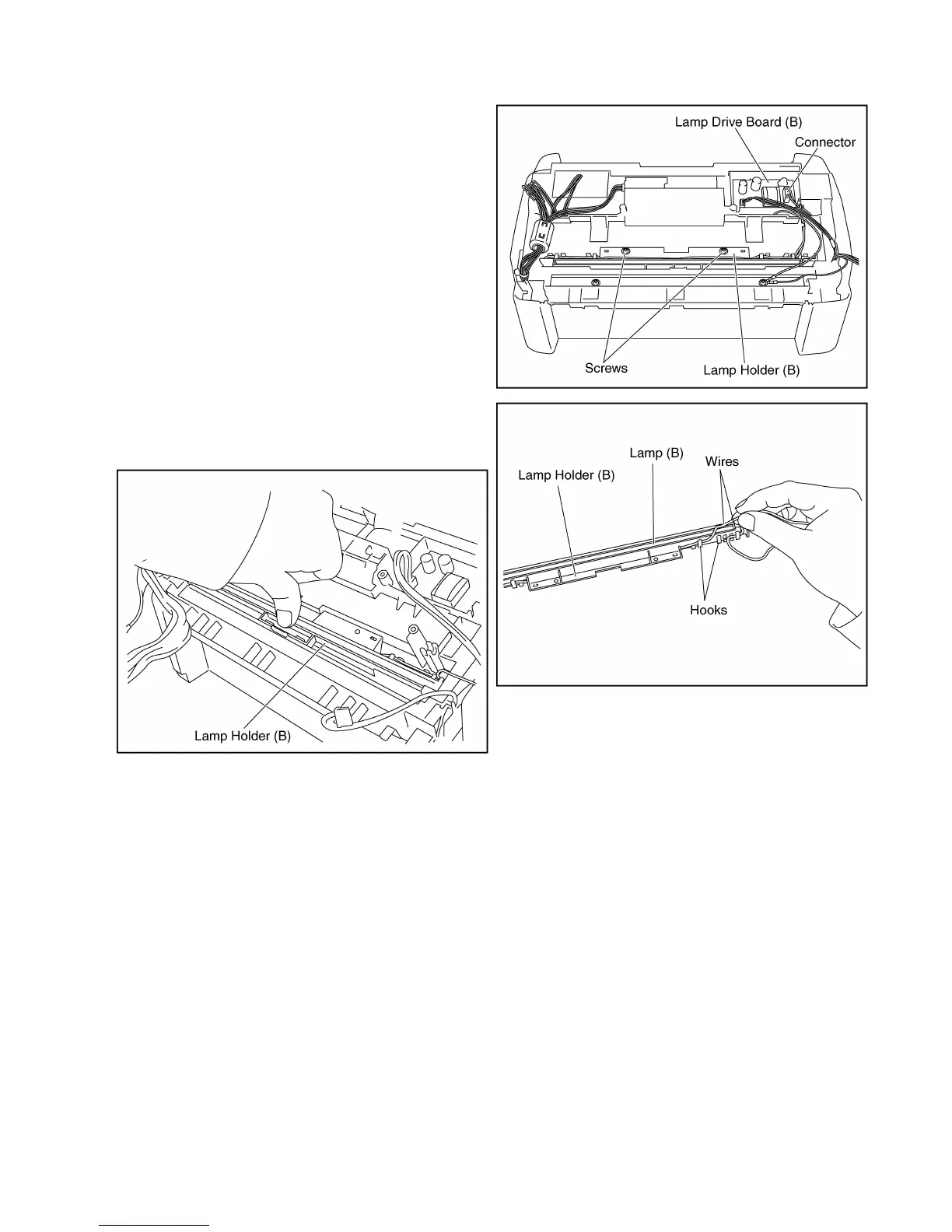53
8.3.9. Lamp (B): Available only for KV-S1025C Series
(1) Remove the Optical Unit (B). (See 8.3.8.)
(2) Remove the 2 screws, and disconnect the connector from
the Lamp Drive Board (B).
And remove Lamp Holder (B) from the scanner.
(3) Unhook the wires, and remove the Lamp (B).
Reassembling Note:
Be sure to push the center area on the Lamp
Holder (B) to attach the holder to the scanner.
