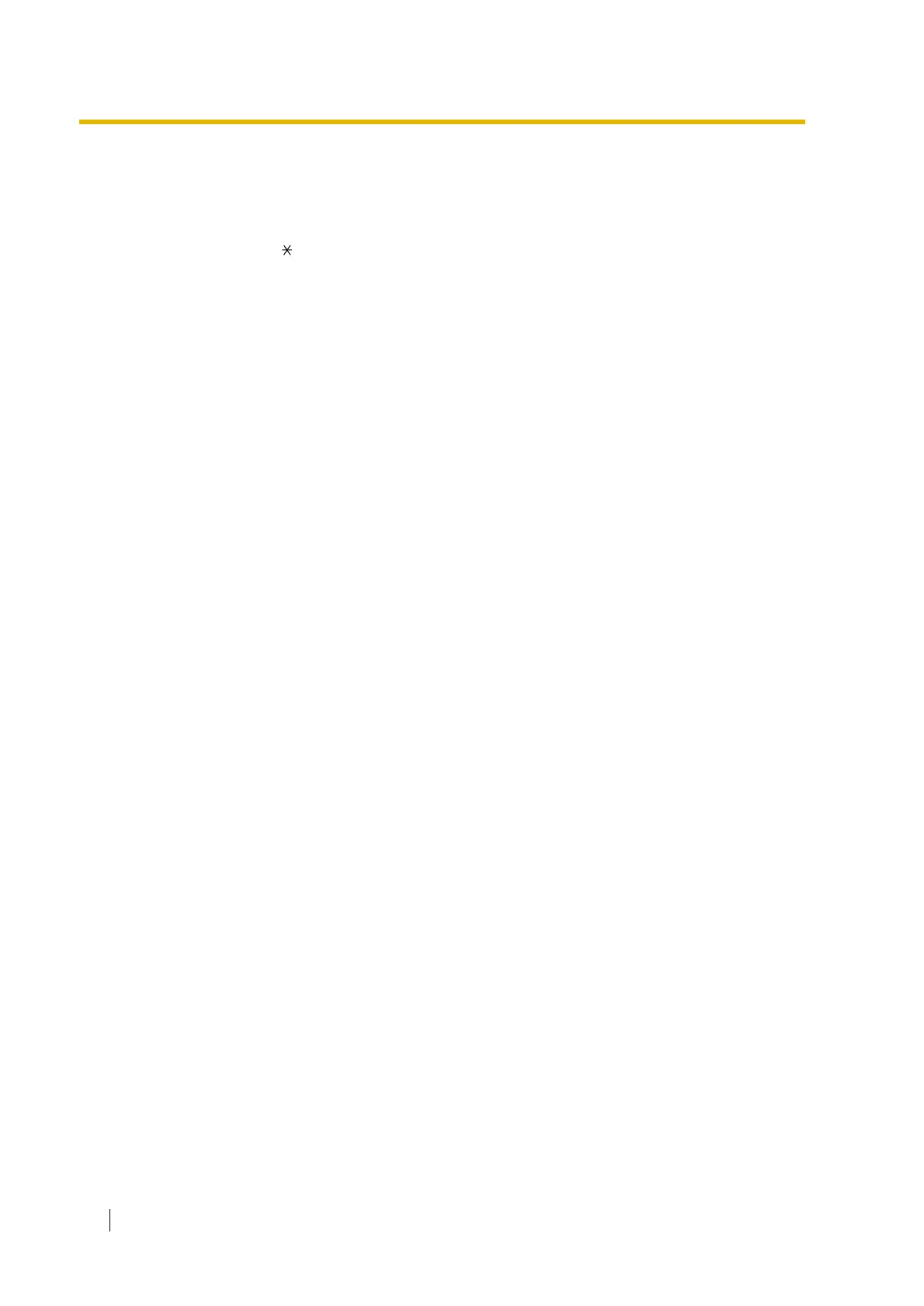2.13 Starting the Hybrid IP-PBX — KX-TDA100/KX-TDA200
202 Installation Manual
Confirming the Trunk Connection
After initialisation, programme the Hybrid IP-PBX and establish trunk connection, and then use
a PT to confirm it.
To confirm, dial [ ] [3] [7] + trunk number (3 digits) or press S-CO button. You will hear a dial
tone if the trunk is available and connected.
