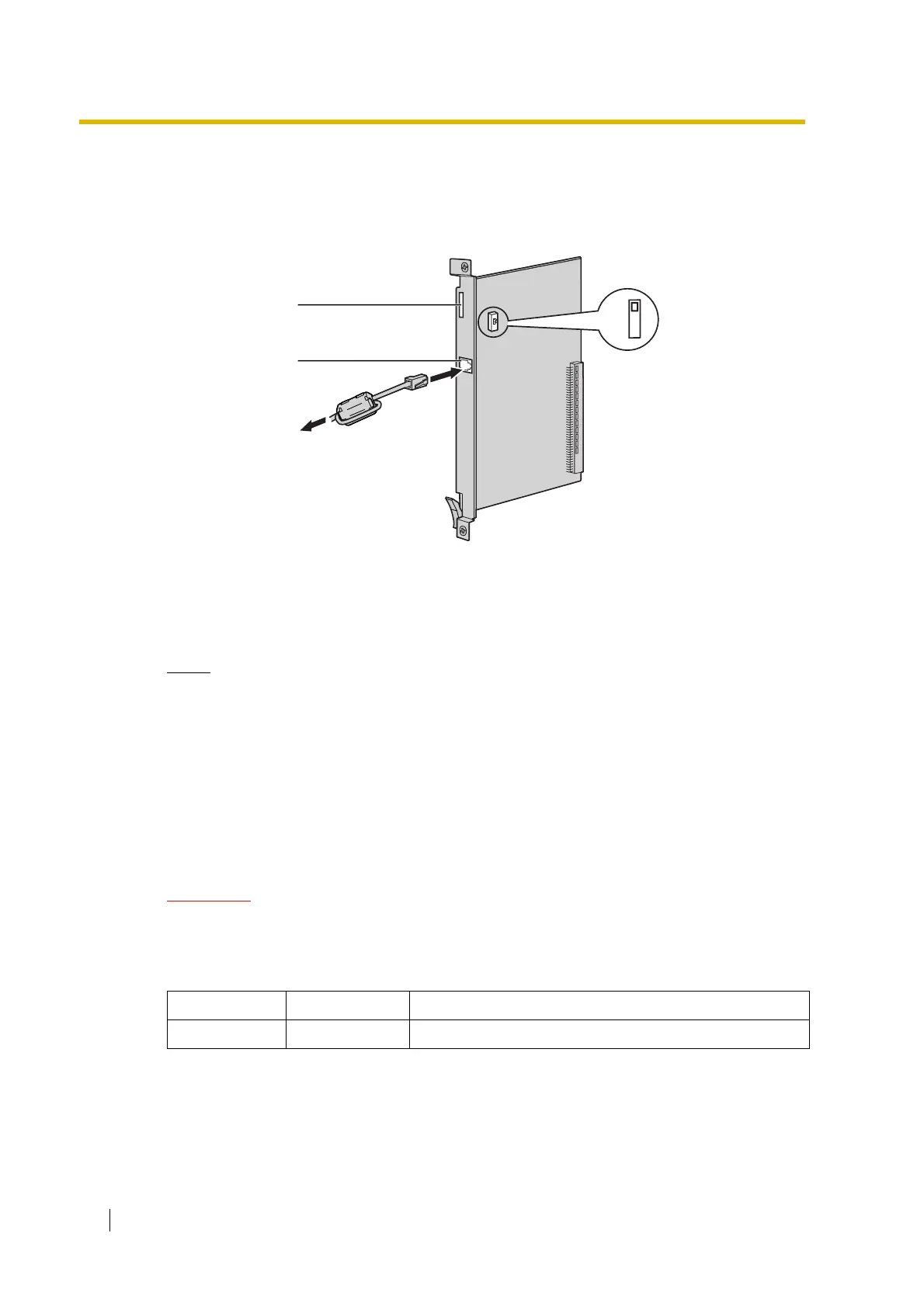2.4 Installation of the Trunk Cards — KX-TDA100/KX-TDA200
82 Installation Manual
2.4.6 T1 Card
Function
1-port T1 trunk card. EIA/TIA standard compliant.
Accessory and User-supplied Items
Accessory (included): Ferrite core × 1
User-supplied (not included): RJ45 connector
Notes
• When connecting this optional service card to the trunk, connect through NT1; do not
connect to the trunk directly.
• When connecting the RJ45 connector, attach the included ferrite core (except in
Canada, where the ferrite core is not necessarily required). Refer to "2.2.9 Attaching
a Ferrite Core".
• This optional service card can be used for either trunk or extension connection, by
setting the A/B switch or using the connector with appropriate pin assignments.
• To confirm the trunk connection, refer to "Confirming the Trunk Connection" in "2.13.1
Starting the Hybrid IP-PBX".
CAUTION
T1 ports are SELV ports and should only be connected to SELV services.
Switch Settings
Switch Type Usage and Status Definition
A/B Slide Select A (default) for trunk or B for extension use.
LEDs
RJ45
To N T 1
/
Extension
AB
