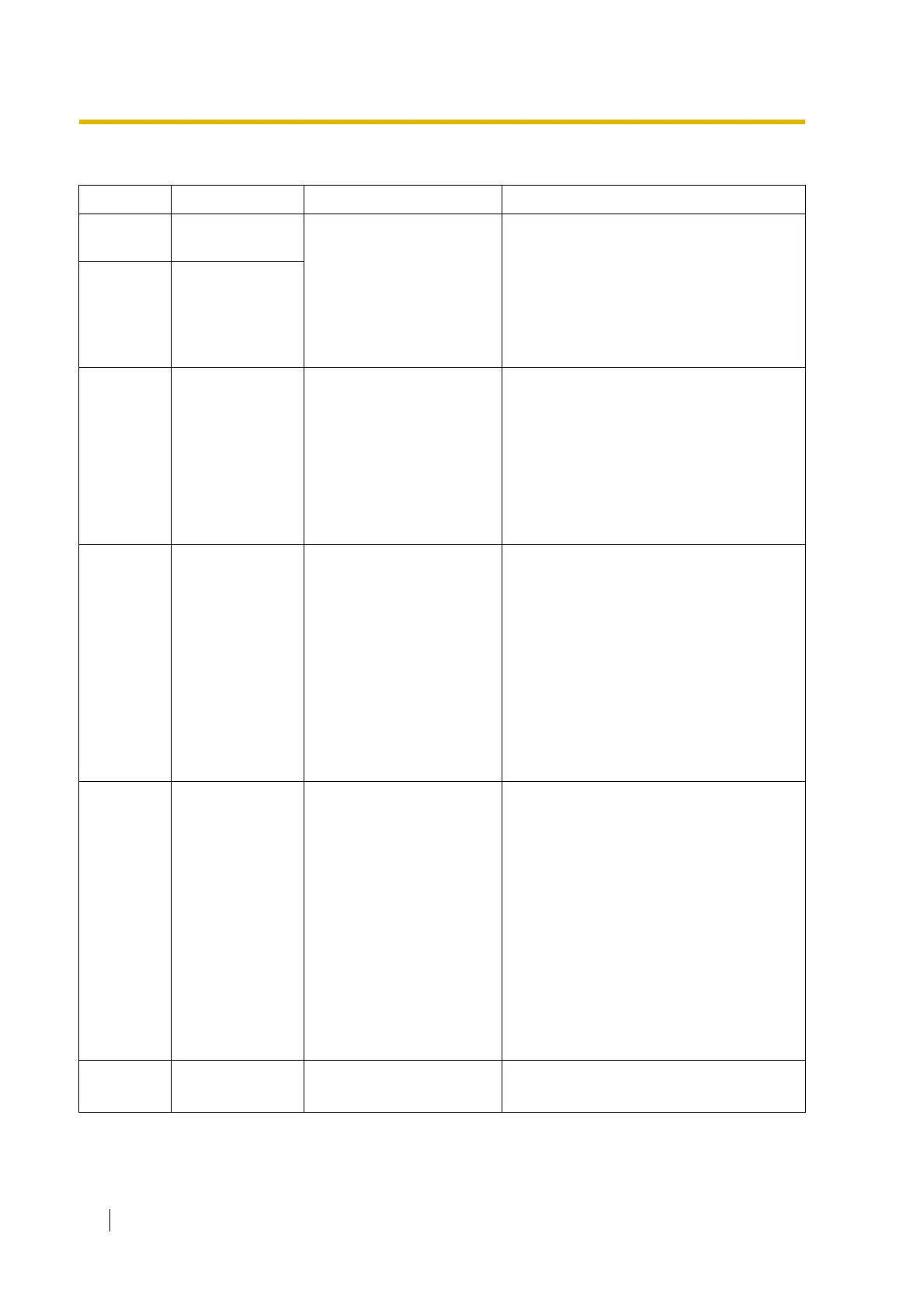4.1 Troubleshooting — KX-TDA100/KX-TDA200
228 Installation Manual
System Start-up and On-line Operation
Error Code Error Message PROBABLE CAUSE SOLUTION
000* MPR WDT
overflow
• MPR card malfunction
• Optional service card
malfunction: CTI-LINK
• Erroneous processing
of MPR card software
• Software error due to
external factors
• Press the Reset Button
• Reprogramme the Hybrid IP-PBX
• Replace the MPR card (be sure to turn
off the Hybrid IP-PBX when replacing)
001 SDRAM bit error
002 System Restart • Reset Button is
pressed
• Power failure
• MPR card malfunction
• Erroneous processing
of MPR card software
• Software error due to
external factors
• Ignore if not frequent
• Press the Reset Button
• Reprogramme the Hybrid IP-PBX
• Replace the MPR card (be sure to turn
off the Hybrid IP-PBX when replacing)
010* AC power down • Power supply system
malfunction (e.g.,
power failure, power
noise, trouble with
UPS)
• Bad connection or
breaking of AC cord
• Power supply circuit
(PSU, back board)
malfunction
• Check the power supply system
• See if the AC cord is connected
properly
• Check the AC cord
• Replace the AC cord (be sure to turn
off the Hybrid IP-PBX when replacing)
• Replace the PSU (be sure to turn off
the Hybrid IP-PBX when replacing)
• Replace the back board (be sure to
turn off the Hybrid IP-PBX when
replacing)
011* DC power down • AC power down
• Power supply circuit
(PSU, back board)
malfunction
• Detection of over
current (short circuit on
optional service cards)
• Check the power supply system
• See if the AC cord is connected
properly
• Check the AC cord
• Replace the AC cord (be sure to turn
off the Hybrid IP-PBX when replacing)
• Replace the PSU (be sure to turn off
the Hybrid IP-PBX when replacing)
• Replace the back board (be sure to
turn off the Hybrid IP-PBX when
replacing)
• Remove the optional service cards and
restart the Hybrid IP-PBX
012* MPR RAM
battery low
• Battery out
• MPR card malfunction
• Replace the MPR card (be sure to turn
off the Hybrid IP-PBX when replacing)
