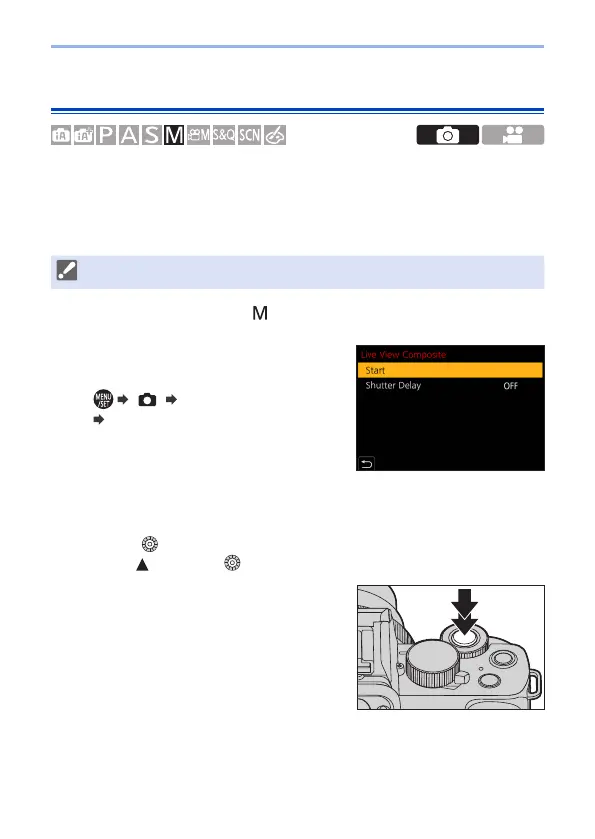103
4. Recording mode
Live View Composite Recording
The camera records images at set exposure time intervals, and combines
parts with changes in bright light to save the result as one picture.
• You can check a combined image at each exposure time interval.
• This function is useful for capturing the light trails of stars and fireworks with bright
night scenery in the background.
• Use a tripod to minimize camera shake.
1
Set the mode dial to [ ].
2
Start Live View Composite
Recording.
● [ ] [Live View Composite]
[Start]
3
Set the exposure time per frame (shutter speed) and ISO
sensitivity.
● Rotate to set the shutter speed. (1/2 second to 60 seconds)
● Press and rotate to set the ISO sensitivity.
4
Obtain an image with reduced
noise.
● Press the shutter button fully.
• A countdown screen is displayed. Wait
until this step completes.
