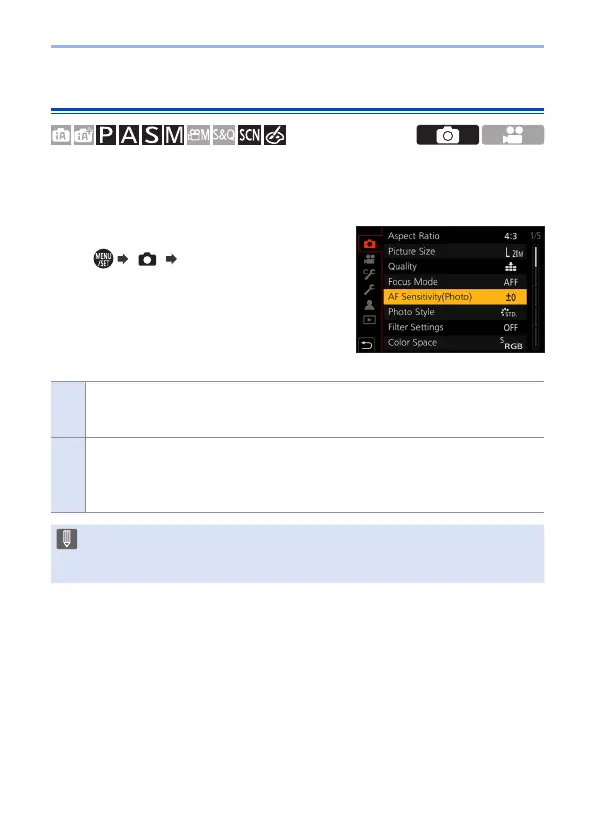130
6. Focus/Zoom
[AF Sensitivity(Photo)]
Sets the tracking sensitivity for the movement of subjects.
1
Set the focus mode to [AFF] or [AFC]. (126)
2
Set [AF Sensitivity(Photo)].
● [ ] [AF Sensitivity(Photo)]
+
When the distance to the subject changes drastically, the camera re-adjusts
the focus immediately. You can bring different subjects into focus one after
another.
–
When the distance to the subject changes drastically, the camera waits for a
short period of time before re-adjusting the focus. This allows you to prevent
the focus from being accidentally re-adjusted when, for example, an object
moves across the image.
• When the following functions are being used, [AF Sensitivity(Photo)] is not
available:
– [4K PHOTO], [Post Focus]
