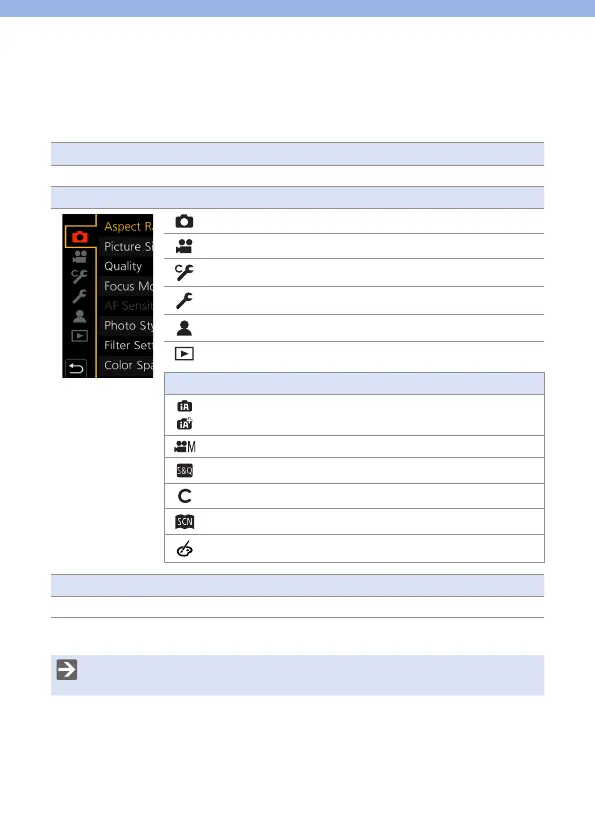309
13. Menu Guide
This chapter provides a list of menus and describes them in detail.
• For information about menu operation methods, refer to page 67.
Search the Menus
List of Menu
310
Learn About the Menu Functions and Default Settings
[Rec] menu
316
[Motion Picture] menu
329
[Custom] menu
333
[Setup] menu
356
[My Menu]
307
[Playback] menu
364
Menus displayed in specific recording modes
[Intelligent Auto] menu
314
[Creative Video] menu
314
[Slow & Quick] menu
315
[Custom Mode] menu
306
[Scene Guide] menu
315
[Creative Control] menu
315
Enter Characters
Entering Characters
374
• For details about “List of Functions That Can Be Set in Each Recording
Mode”, refer to page 478.
