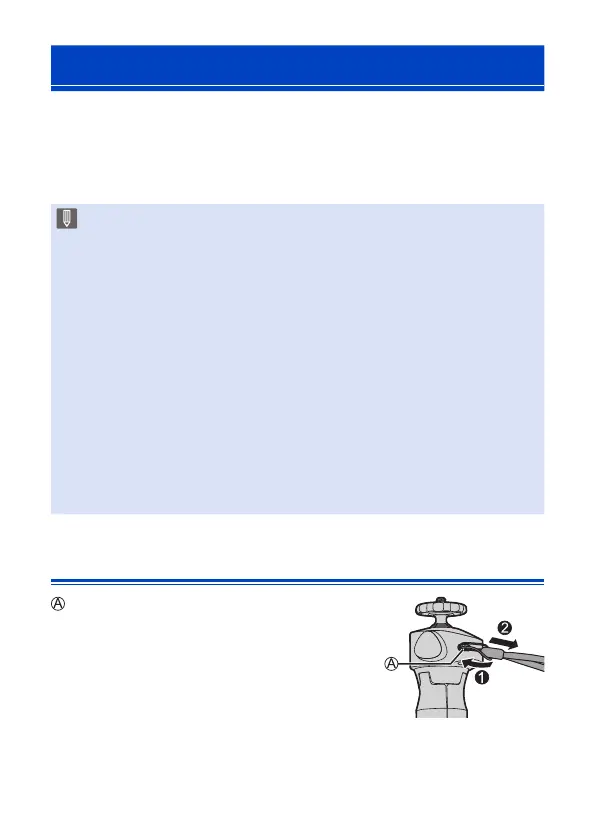72
3. Basic Operations
Recording with the Tripod grip
It can be used as a grip for recording while walking. You can take pictures
or record video without operating the camera. It can also be used as a
tripod.
• Use the tripod grip supplied with the DC-G100DV or the tripod grip (DMW-SHGR2:
optional).
• Insert the battery pack and a memory card into the camera before mounting
it to the tripod grip.
• Do not use any other tripod grips except the supplied one or a genuine
Panasonic tripod grip (DMW-SHGR2: optional).
• After usage, remove the tripod grip from the camera.
• Be careful not to get your finger or any other part of your body caught.
• The carrying capacity (total mass of the loading camera body, lens, battery,
and other attached accessories) is 1.2 kg (2.65 lb).
(When the carrying capacity is exceeded, it may cause injuries or damage.)
• Confirm that the tripod grip is securely attached to the camera before using
it.
• Do not carry the tripod grip only with the hand strap while the camera is
attached.
• Depending on the camera angle or the lens and accessories attached, it
may not balance and become unstable. Do not use it as a tripod when the
tripod grip is in an unstable state.
• Do not carry it holding only the legs while the tripod’s legs are open.
Attaching the Hand Strap
Hand strap eyelet
