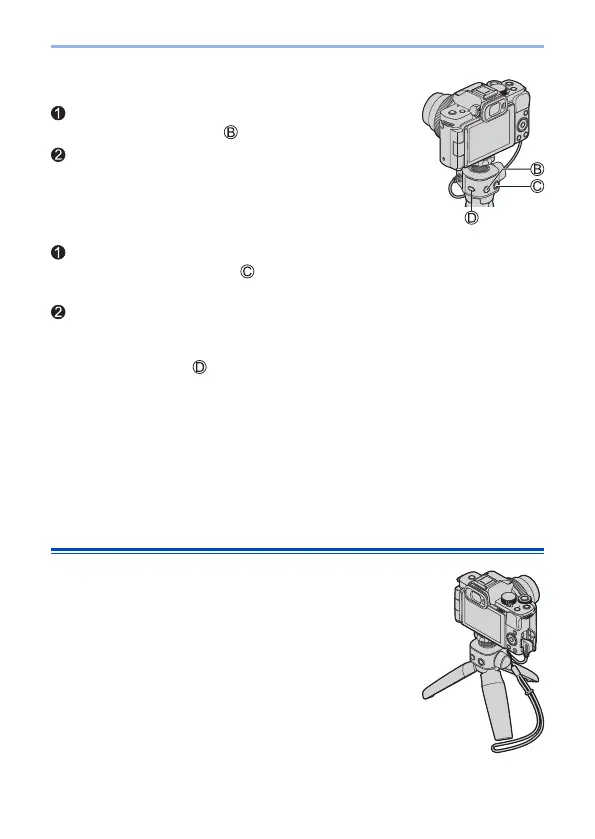75
3. Basic Operations
Taking pictures
Focus on the subject.
• Press the shutter button halfway (press lightly).
Take a picture.
• Press the shutter button fully (push the button all the
way).
Recording video
Start recording.
• Press the video rec. button .
• Immediately release the video rec. button after pressing it.
End recording.
• Press the video rec. button again.
Sleep button ( )
Press: The camera will go into a sleep (power save) status.
• This is the same state as [Sleep Mode] under [Economy]. (37)
• When the camera is under a status where [Sleep Mode] does not work, the camera
will not enter sleep status.
• The camera can enter sleep status even when [Sleep Mode] is set to [OFF].
• To wake the camera up from sleep, press the shutter button halfway down.
Using as a tripod
1
Open the legs of the tripod grip.
2
Place it in a level and stable place.
● When adjusting the direction of the camera,
hold the camera with your hand and loosen
the fastening knob to adjust the direction. After
adjusting, securely tighten the fastening knob.
