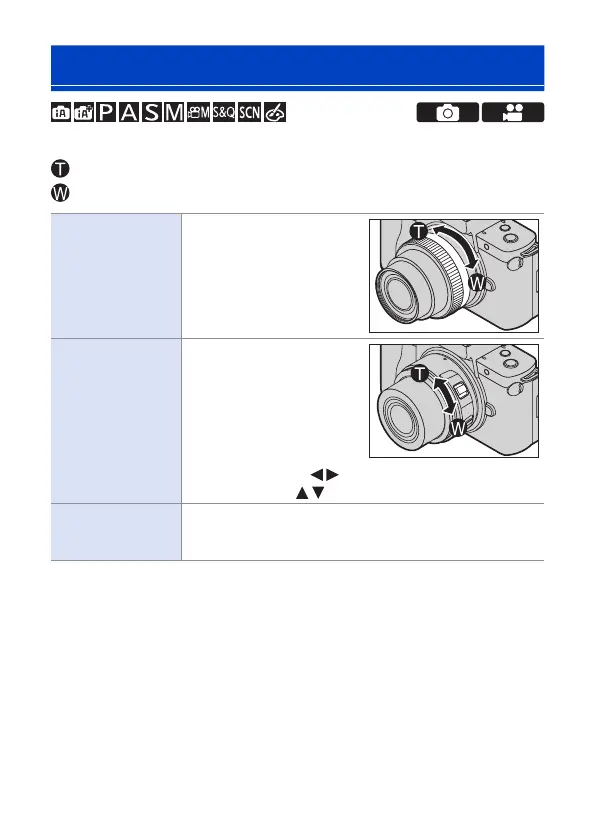153
6. Focus/Zoom
Recording with Zoom
Use the optical zoom of the lens to zoom to telephoto or wide-angle.
: Telephoto, Enlarges distant subject
: Wide-angle, Widens angle of view
Interchangeable
lens with a zoom
ring
Rotate the zoom ring.
Interchangeable
lens that supports
the power zoom
(electrically
operated zoom)
Move the zoom lever.
(The zoom speed varies
depending on how far you
move the lever.)
• If you set [Zoom Control]
to an Fn button, you can
operate the optical zoom
slowly by pressing
or
fast by pressing
.
Interchangeable
lens that does not
support the zoom
The optical zoom is not available.
