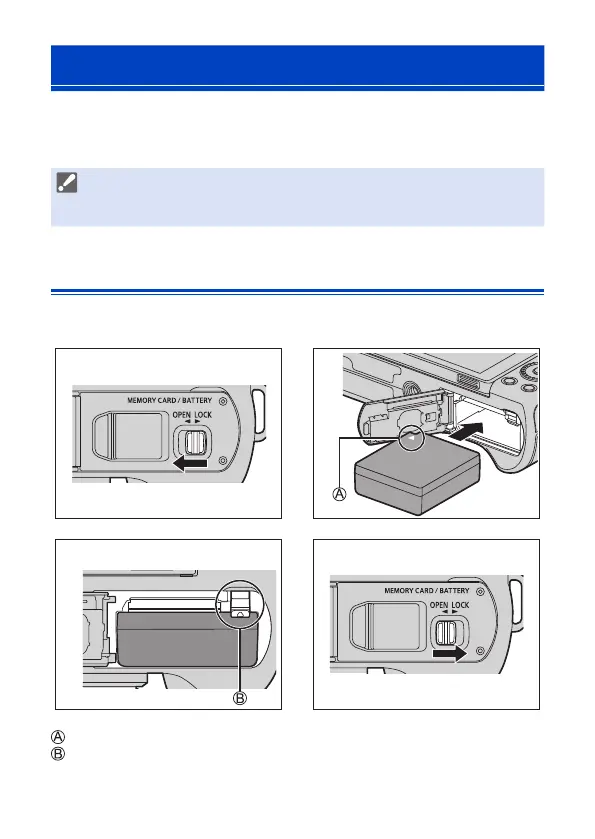31
2. Getting Started
Charging the Battery
Insert the battery in the camera and charge it.
• The battery that can be used with the camera is DMW-BLG10. (As of
December 2023)
• The battery is not charged at the time of purchase. Charge the battery
before use.
• Check that this unit is turned off.
Battery Insertion
• Always use genuine Panasonic batteries (DMW-BLG10).
• If you use other batteries, we cannot guarantee the quality of this product.
1 2
3 4
Make sure to insert the battery in the correct orientation.
Check that the lever is holding the battery in place.
