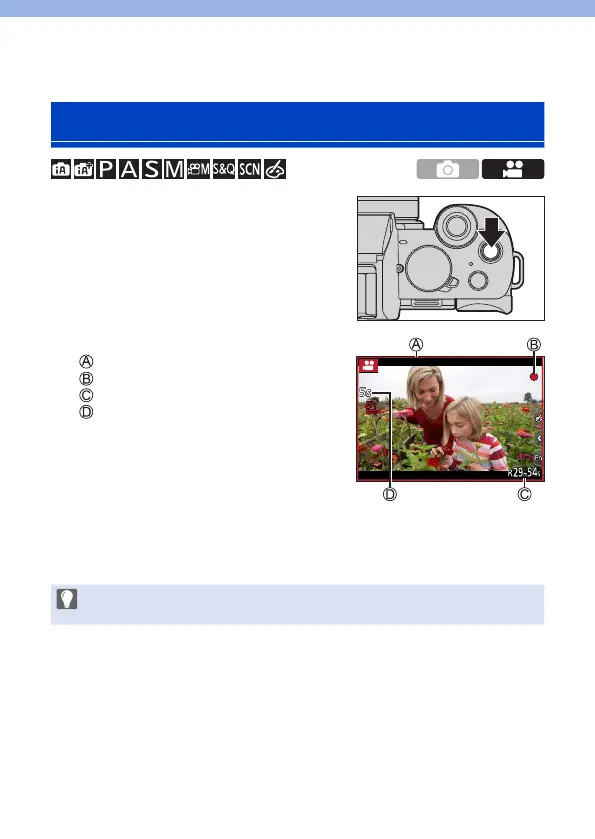240
10. Recording Videos
Recording Videos
1
Start recording.
● Press the video rec. button.
• Release the video rec. button right after
you press it.
Red REC frame indicator (349)
Recording state indicator
Remaining recording time
Elapsed recording time
2
Stop recording.
● Press the video rec. button again.
• If maintaining focus on the subject is difficult during video recording with AF,
press the shutter button halfway to re-adjust the focus.
