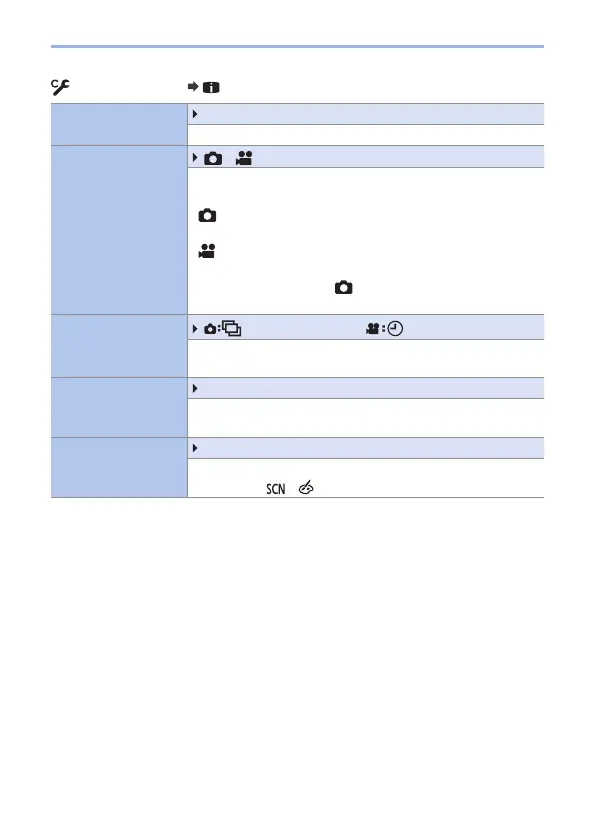349
13. Menu Guide
[Custom] menu [Monitor / Display]
[Monitor Info. Disp.]
[ON]/[OFF]
Displays the monitor recording information screen.
[Rec Area]
[ ]/[ ]
Switching the angle of view setting used for recording still
pictures and video.
[
]: Indicated as the angle of view when recording still
pictures.
[
]: Indicated as the angle of view when recording video.
• The recording area indicated is an approximation.
• [Rec Area] is fixed to [
] when recording 4K photos or
recording in [Post Focus].
[Remaining Disp.]
[ ] (Remaining Shots)/[ ] (Remaining Time)
Switching the display between the number of recordable
pictures that you can take and the available recording time.
[Red REC Frame
Indicator]
[ON]/[OFF]
A red frame is displayed on the recording screen that
indicates that video is being recorded.
[Menu Guide]
[ON]/[OFF]
You can display the selection screen when the mode dial is
switched to [
]/[ ].
