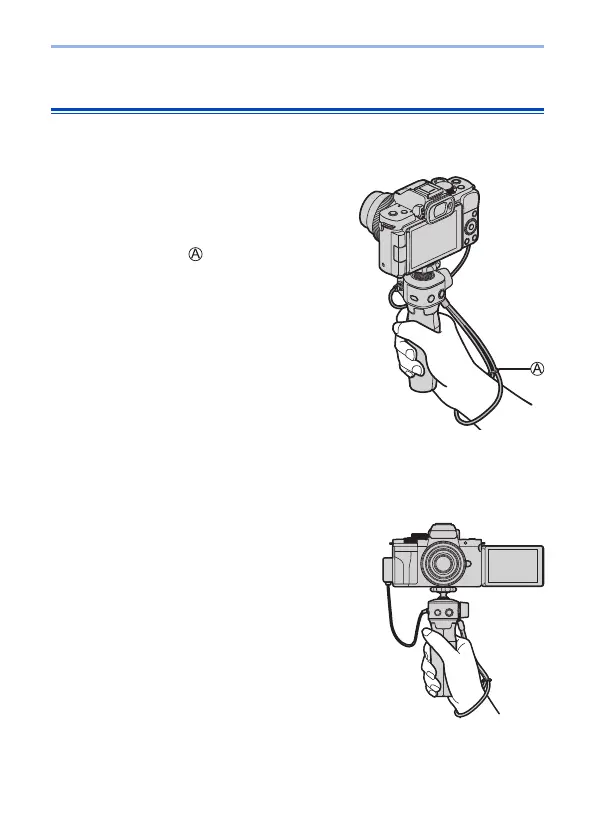74
3. Basic Operations
Using as a grip
To prevent dropping, be sure to attach the supplied strap and fit it to your
wrist.
1
Close the tripod grip’s legs, put
your wrist through the hand
strap and grip it.
● Slide adjuster , and secure the
hand strap onto your wrist.
● When adjusting the direction of
the camera, hold the camera with
your hand and loosen the fastening
knob to adjust the direction. After
adjusting, securely tighten the
fastening knob
2
Press the button and record.
Self-shooting style
If you attach the camera to the direction shown
and rotate the monitor, you can record in Self
Shot Mode. (85)
