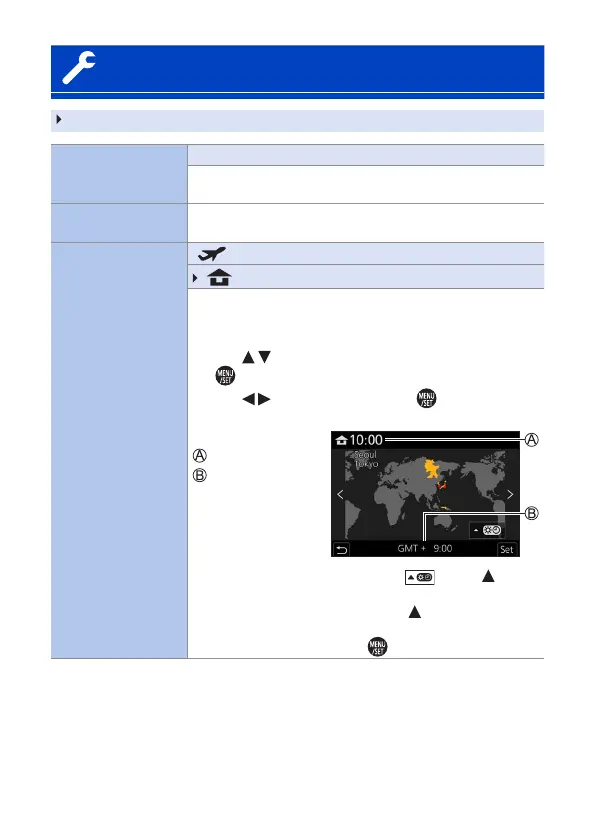356
13. Menu Guide
[Setup] Menu
: Default settings
[Cust.Set Mem.]
[C1]/[C2]/[C3]
You can register the currently set information of the camera.
• For details, refer to page 305.
[Clock Set]
Sets the date and time.
• For details, refer to page 47.
[World Time]
[
] [Destination]
[ ] [Home]
Sets the times for the region where you live and your travel
destination.
• You can set [Destination] after setting [Home].
1
Use to select [Destination] or [Home] and press
.
2
Use to select area and press .
When [Home] has been selected.
Current time
Time difference
from GMT
(Greenwich Mean
Time)
• If you are using Daylight Savings [ ], press . (The
time will move forward by 1 hour.)
To return to the normal time, press
again.
• When you come back from your travel destination, select
[Home] in step
1 and press .
