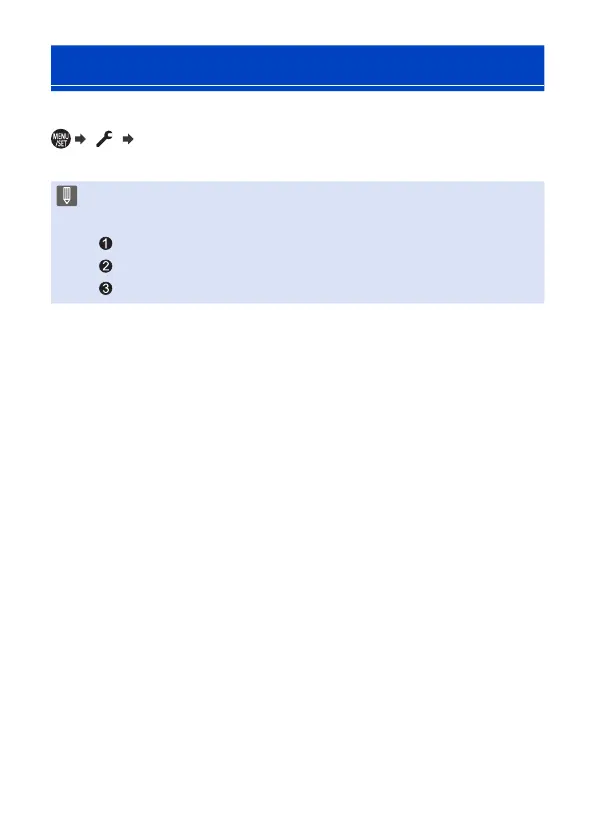125
5. Image Recording
[No.Reset]
Refresh the folder number to reset the file number to 0001.
[ ] Select [No.Reset]
• When the folder number reaches 999, the number cannot be reset.
We recommend backing up your data and formatting the card.
• To reset the folder number to 100:
Perform [Format] to format the card. (40)
Perform [No.Reset] to reset the file number.
Select [Yes] on the folder number reset screen.
