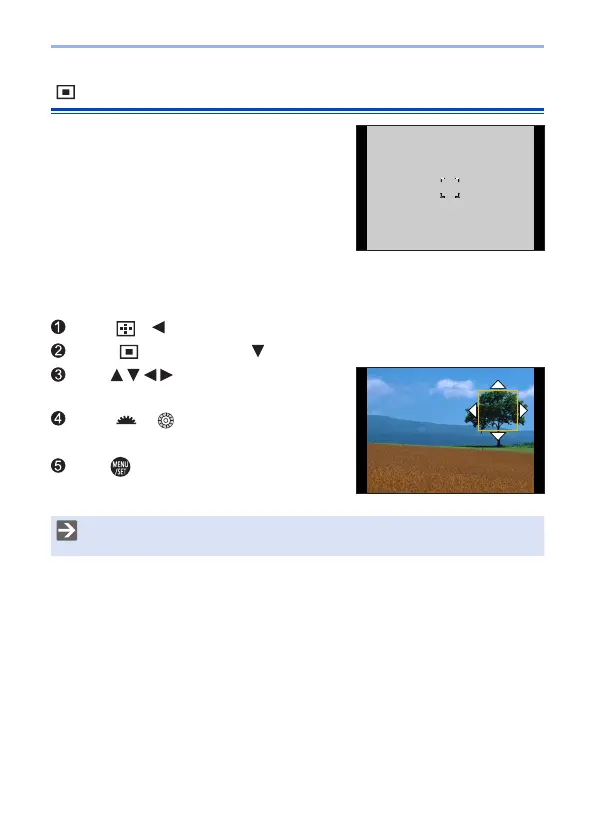141
6. Focus/Zoom
[1-Area]
Specify the point to be brought into focus.
Move and Change the Size of the AF Area
Press [ ] ( ) to display the AF mode selection screen.
Select [ ] and then press .
Press to move the position of
the AF area.
Rotate or to change the size of
the AF area.
Press .
• Refer to “Operations on the AF area movement screen” on page 134 for
information about detailed operations to move the AF area.
