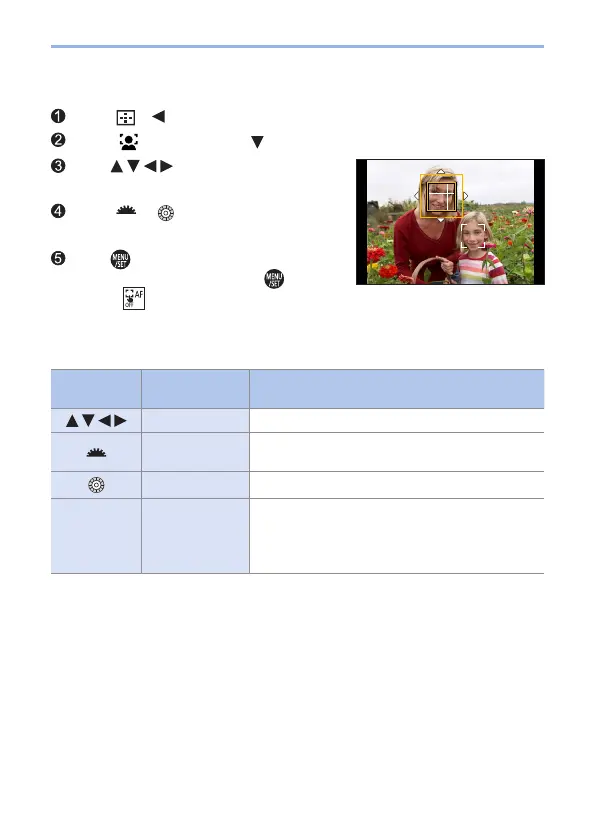134
6. Focus/Zoom
Move and Change the Size of the Yellow AF Area
Press [ ] ( ) to display the AF mode selection screen.
Select [ ] and then press .
Press to move the position of
the AF area.
Rotate or to change the size of
the AF area.
Press .
• On the recording screen, press , or
touch [
] to cancel the AF area setting.
Operations on the AF area movement screen
Button
operation
Touch
operation
Description of operation
Touch Moves the AF area.
Pinch out/
pinch in
Enlarges/reduces the AF area in small steps.
— Enlarges/reduces the AF area.
[DISP.] [Reset]
First time: Returns the AF area position to the
center.
Second time: Returns the AF area size to the
default setting.
