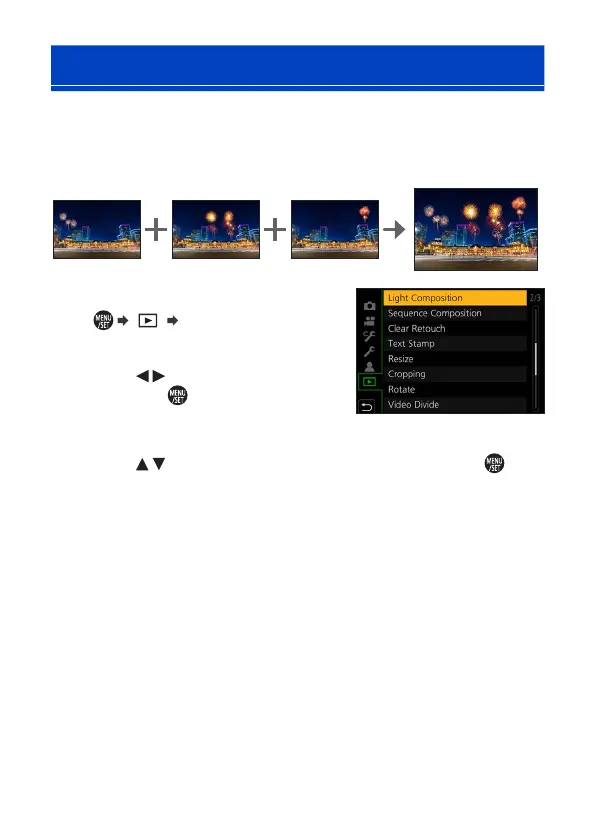282
11. Playing Back and Editing of Images
[Light Composition]
Select multiple frames from 4K burst files that you wish to combine.
Parts of the image that are brighter than the preceding frame will be
superimposed on the preceding frame to combine the frames into one
picture.
1
Select [Light Composition].
● [ ] [Light Composition]
2
Select the 4K burst file.
● Press to select an image and
then press
.
3
Select the combining method.
● Press to select the combining method and then press .
